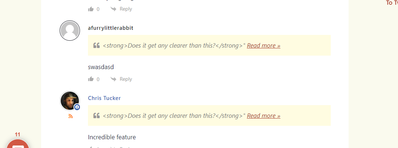How-to and Troubleshooting
3
Posts
2
Users
0
Likes
790
Views
Apr 14, 2022 5:10 pm
In the attached image... when I add an inline comment it adds the HTML markup. Is there a way to NOT have this show? Thanks... Love this plugin 🙂
Website URL
2 Replies
Apr 16, 2022 7:42 am
This kind of issue is usually caused by either conflict with other plugins or the active theme. It seems one of the active plugins also uses the comment_text hook and adds the < strong > tag in the comments section.
Please deactivate the plugins/theme one by one and check after each deactivation to find the problem maker.
Keep the cache plugin (if you have) deactivated during this testing process.
Please don't forget to press Ctrl+F5(twice) on the frontend each time before checking.
Apr 16, 2022 3:26 pm
Thank you for taking the time for me. It is much appreciated. I will investigate further.