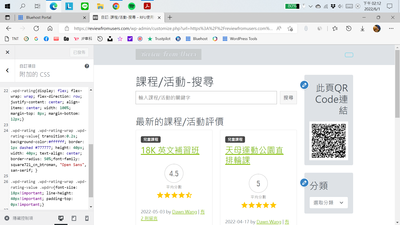Hi,
Thank you for the great work of the wpDiscus plugin. It is awesome.
I am trying to customize the style of post rating but I cannot find the correct path and file to edit.
Could you help to advise them?
I am going to edit the following classed.
.wpd-rating .wpd-rating-wrap .wpd-rating-value
.wpd-rating .wpd-rating-wrap .wpd-rating-value
.wpd-rating .wpd-rating-wrap .wpd-rating-value .wpdrv
.wpd-rating .wpd-rating-wrap .wpd-rating-value .wpdrc
.wpd-rating .wpd-rating-wrap .wpd-rating-value .wpdrt
Thank you in advance!
Thank you @fw1002,
You should add the CSS codes in the Top Admin Bar > Customize > Additional CSS > "Additional CSS" textarea.
Hi Asti,
I tried to add the CSS codes to Top Admin Bar > Customize > Additional CSS > "Additional CSS" but there was no change.
I also tried another method according to: https://wpdiscuz.com/docs/wpdiscuz-7/customization/custom-template-and-style/
I copied the style-minimal.css and style.css to the folder
/wp-content/themes/mytheme/wpdiscuz/
and modified the CSS codes. However, there was also no change.
The CSS codes I want to change are:
.wpd-rating{display: flex; flex-wrap: wrap; flex-direction: row; justify-content: center; align-items: center; width: 100%; margin-top: 8px; margin-bottom: 12px;}
.wpd-rating .wpd-rating-wrap .wpd-rating-value{ transition:0.2s; background-color:#ffffff; border: 1px dashed #777777; height: 40px; width: 40px; text-align: center; border-radius: 50%;font-family: square721_cn_btroman, "Open Sans", san-serif; }
.wpd-rating .wpd-rating-wrap .wpd-rating-value .wpdrv{font-size: 18px!important; line-height: 40px!important; padding-top: 0px!important;}
The theme I use is a Bootstrap 5 theme for WordPress ( https://bootscore.me/)
Could you help to see if I made any mistake?
Thank you in advance!
Hi Asti,
Thank you for the reply.
I have deleted them several times.
Other changes made afterward were shown successfully.
Frank
Hi Asti,
Thank you for the reply and support.
URL: https://reviewfromusers.com/home2022/
Please see the attached file for the screenshot.
Frank
Hi Asti,
Sorry for the confusion. I made some changes after replying to your message.
Yes, it works now by changing the css codes directly in wpdiscuz-ratings.min.css.
This file I edited was located in /wp-content/plugins/wpdiscuz/assets/css/.
I think I will lose the current changes if the plugin is updated, right?
Could you suggest the directory I should put the edited wpdiscuz-ratings.min.css in?
Many thanks,
Frank