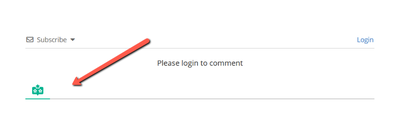Hello,
Hoping someone can help with this.
I'm facing an issue with this plugin on a client's site. For some reason the comment count always appears as 0 even when there are comments. The counter only appears for logged in users. Attached is a screenshot showing the issue. An example page of where the problem is occurring https://collectorcarcanada.ca/listing/1939-buick-eight-90-limited-touring-sedan-8-passenger-3-speed-manual/
Any help would be greatly appreciated!
Hi,
Facing an issue with Leopard Offload Media plugin where files vanish from my Amazon S3 bucket. Checked cron jobs and found wpdiscuz_gravatars_cache_delete and wpdiscuz_delete_unattached_images responsible. They run every 48 hours, aligning with the deletions. Any solutions besides disabling these cron jobs?