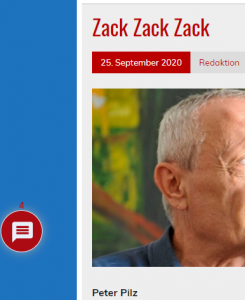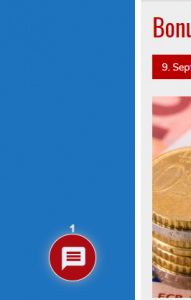3 Replies
Oct 03, 2020 12:43 pm
You can use this CSS code if you want to change only the color of the number
#wpd-bubble-wrapper #wpd-bubble-all-comments-count {
color: #000000 !important;
}
Comment Bubble Colors can be changes in the Dashboard > wpDiscuz > Settings > Styles & Colors admin page. More info here: https://wpdiscuz.com/docs/wpdiscuz-7/plugin-settings/styles-and-colors/#general-colors
Oct 03, 2020 1:09 pm
Wonderful, that worls great =)
My site looks each day better, thank you mate
Orakel