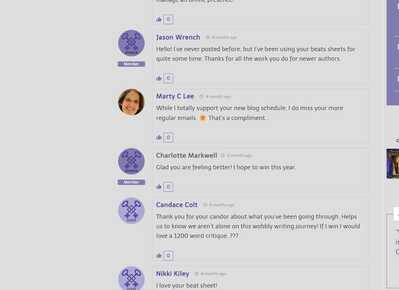The effects of alcohol on
sustanon 250 leucine for – real weight loss & bodybuilding benefits?
[Solved] How to set External Links to open in a new tab
✦ Summarize Topic
✦
✦
✦
AI is analyzing the discussion...
(@karinaglf)
Posts: 2
New Member
Translate
▼
English
Spanish
French
German
Italian
Portuguese
Russian
Chinese
Japanese
Korean
Arabic
Hindi
Dutch
Polish
Turkish
Vietnamese
Thai
Swedish
Danish
Finnish
Norwegian
Czech
Hungarian
Romanian
Greek
Hebrew
Indonesian
Malay
Ukrainian
Bulgarian
Croatian
Slovak
Slovenian
Serbian
Lithuanian
Latvian
Estonian
Show original
Translating...
[#720]
Hello,
I can't figure out how to set external links in the comments to open in a new tab. Is it possible to add a target=”_blank” rel=”noopener” as default?
Maybe it is a basic question, but I couldn't find it in the documentation or in the forum.
Thanks,
Karina
Posted : 19/08/2020 9:24 pm
(@asti)
Posts: 8259
Illustrious Member Support
Translate
▼
English
Spanish
French
German
Italian
Portuguese
Russian
Chinese
Japanese
Korean
Arabic
Hindi
Dutch
Polish
Turkish
Vietnamese
Thai
Swedish
Danish
Finnish
Norwegian
Czech
Hungarian
Romanian
Greek
Hebrew
Indonesian
Malay
Ukrainian
Bulgarian
Croatian
Slovak
Slovenian
Serbian
Lithuanian
Latvian
Estonian
Show original
Translating...
Hi @karinaglf ,
wpDiscuz uses WordPress native comments functions and doesn't change the logic of the external website link system.
As this is WordPress native logic we'd recommend using some other WordPress plugins e.g the Comment Link Remove plugin.
After installing this plugin you'll need to enable the "Open Comment Links in New Tab" option. This option is located in the Dashboard > Settings > QC CLR Settings admin page.
In case you want to say thank you! 🙂 We'd really appreciate if you leave a good review on the plugin page. This is the best way to say thank you to this project and the support team.
Posted : 20/08/2020 11:58 am
(@karinaglf)
Posts: 2
New Member
Translate
▼
English
Spanish
French
German
Italian
Portuguese
Russian
Chinese
Japanese
Korean
Arabic
Hindi
Dutch
Polish
Turkish
Vietnamese
Thai
Swedish
Danish
Finnish
Norwegian
Czech
Hungarian
Romanian
Greek
Hebrew
Indonesian
Malay
Ukrainian
Bulgarian
Croatian
Slovak
Slovenian
Serbian
Lithuanian
Latvian
Estonian
Show original
Translating...
Hi,
Ok! Thank you for your reply! I will take a look in the plugin.
Thank again,
Karina
Posted : 20/08/2020 5:35 pm
Super Globals
Options and Features