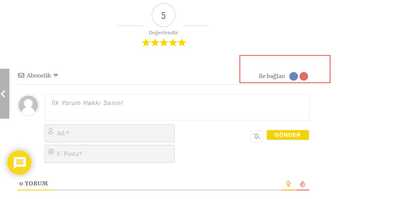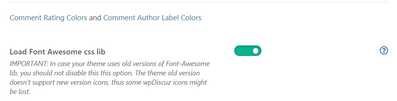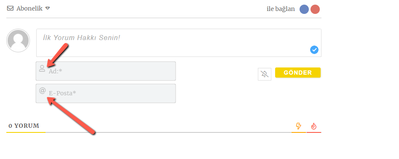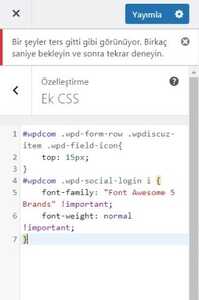Hello. Social Media İcons are not display. I was read all old topics and applicated some thing. But not work
- I tried to "Load Font Awesome css lib"
- Enabled all social login sharing options
As you can see Social Media İcons are not display
Load Font Awesome css lib
Enabled all social login sharing options
relevant address: Site link
Please Help us. Thanks.
Hi @cengizhanfoicey,
This is just a small CSS conflict with the theme or other plugins. Please use this CSS code to solve the issue:
#wpdcom .wpd-social-login i {
font-family: "Font Awesome 5 Brands" !important;
font-weight: normal !important;
}
Put the code in the Top Admin Bar > Customize > Additional CSS > "Additional CSS" textarea, save it, delete all kind of caches and check again.
Please don't forget to press Ctrl+F5 (twice) on the frontend before checking.
We also see some other conflict. See the screenshot below:
Use this CSS code to solve it as well:
#wpdcom .wpd-form-row .wpdiscuz-item .wpd-field-icon{
top: 15px;
}
Thanks for quick answer, second code is worked but first code is not working
I got a mistake by trying to add the code which you sent me. I attached the ss and I translated the notification received.
#wpdcom .wpd-social-login i {
font-family: "Font Awesome 5 Brands" !important;
font-weight: normal !important;
}
"Something went wrong. Wait a few seconds and then try again."
When I added these (second) codes in additional CSS, worked
#wpdcom .wpd-form-row .wpdiscuz-item .wpd-field-icon{
top: 15px;
}