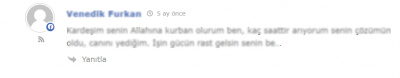Sep 05, 2020 8:28 am
Hi @manlikeman,
Please leave some example URL to allow us to check the issue.
Also, check and let us know if there are some plugins that somehow may change the avatars.
Sep 06, 2020 10:48 am
@asti wordpress gravatar displays official ones, but not pictures of those who comment with social accounts.
Sep 06, 2020 11:15 am
@asti I found the problem. Stems from LiteSpeed Cache plugin. But I need to find out what setting is causing it
Sep 06, 2020 11:34 am
I solved the problem,
- Go to LiteSpeed Cache > Page Optimization > Localization Settings on wordpress Panel
- Disable Gravatar Cache option.
Happy ending 🙂