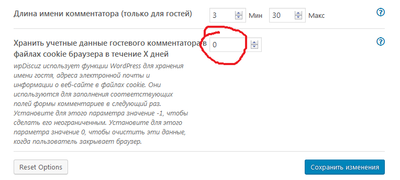Nov 09, 2020 1:58 pm
Hi,
WP Fastest Cache is installed on the site.
After the user writes a comment, he is shown a page not from the cache.
He can see the page from the cache after removing the COOKIES files from the browser.
I have configured deleting COOKIES when closing the browser. enabled number 0
Result:
It works in a browser on a PC.
But in mobile device files COOKIES are not deleted from the user who wrote the comment.
Please tell me, can I turn off COOKIES so that the user does not receive them?
5 Replies
Nov 10, 2020 12:51 pm
Hi @vladoff,
We've just checked this. Actually, the cookies are being deleted on the mobile devices as well. However, the browser remembers the name, email filled in the fields. Those are not cookies.