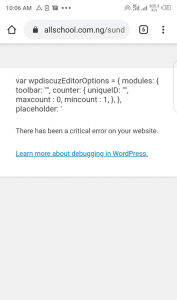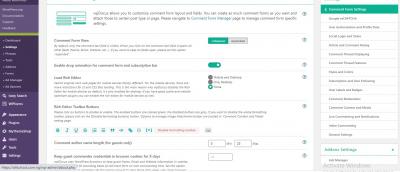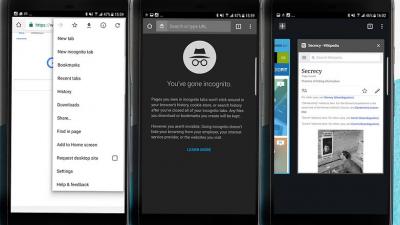I have a bug issue with the "Editor Options" when I disabled the editors options, the issue was fixed.
The issue actually was, If I try to access a page on my website it shows var wpdiscuzEditorOptions = { modules: { toolbar: "", counter: { uniqueID: "", maxcount : 0, mincount : 1, }, }, placeholder: '
Attached is a screenshot of the bug issue.
Please help fix it.
Hi @okereke-divine,
I think this is a cache issue. Please delete all caches and use browser private session tab in mobile devices. The regular mobile browsers have a hard cache, you should always use private session to change any change.
Also, please leave a screenshot of wpDiscuz > Settings > Comment Form Tab admin page.
That's screenshot of the admin!
and use browser private session tab in mobile devices. The regular mobile browsers have a hard cache, you should always use private session to change any change.
I don't understand the above lines. Please guide.
The problem you're mentioning doesn't exist. It's browser cache issue
So is there no solution to the browser cache issues?