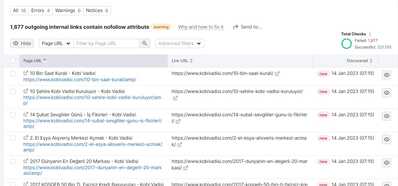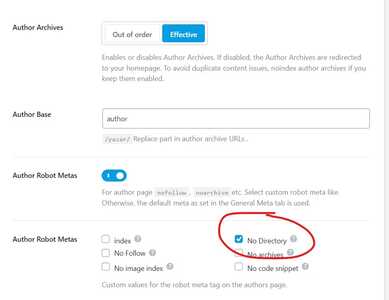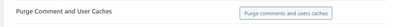hello,
Ampforwp and rankmath plugins are active on my website.
before sending you this problem, ampforwp developers have studied this problem in detail. and they told me to share it with you.
"nofollow" is active for "authors" pages on my website via rankmath plugin.
The reason for this: because there are too many users on my website, I prevent search engines from indexing.
but after doing this situation, an error appeared in a very different area.
On the semrush seo analysis website, I started getting this error constantly:
1,877 outgoing internal links contain nofollow attribute...
On the semrush website, amp pages and non-amp versions of these pages appear in the details area of this error.
I also forwarded this error to them because I thought it would be from the ampforwp plugin.
After doing the necessary checks many times on them, they sent the following message:
In summary: In all posts and amp posts where the wpdiscuz plugin is active, there is a very serious error in the (author link page) seo field.
Attached are images on the subject.
If you want I can share all the necessary details.
sample post:
kobivadisi . com/10-bin-saat-kurali/amp/
kobivadisi . com/10-bin-saat-kurali/