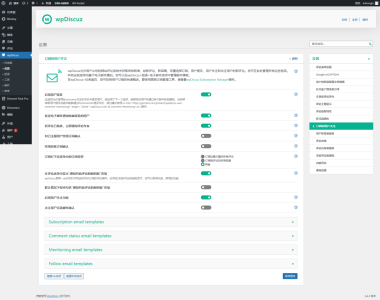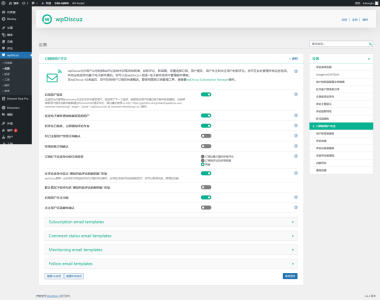When I subscribed to the article comments, wpdiscuz did not send an email confirming the subscription. Instead, it directly displayed a "You have successfully subscribed" notification bar in the upper right corner of the article. And when there are new comments, the subscription email will receive a "new comment" notification. I confirmed that I did not turn on the "Disable Guest Subscription Confirmation" switch in "wpdiscuz"-"Settings"-"Subscriptions and User Followers". And I've tried testing with multiple mailboxes. All are directly displayed as "You have successfully subscribed". No confirmation email was sent. And there is no email log of "confirm subscription" sent in the stmp log.
Hi,
Please leave the example URL where we can see the issue and screenshot of the settings page.
https://www.wort.cloud/category/notes/
This is my blog address, you can test it in any article
I am a Chinese user. I did not intentionally change it to Chinese and take a screenshot, but wpdiscu displayed Chinese after installation. I also did not find the settings related to changing the language. If you need screenshots of other settings please let me know. I haven't found any relevant settings for the cache you mentioned.
I found the relevant settings. Did you clear the cache in Settings-General Settings-Clear User Comments and User Cache? I've cleared cache.
Caused by translation errors. What is shown in Chinese is "Disable Guest Subscription Confirmation". Because it is forbidden to send subscription confirmation emails to visitors, and I need visitors to send confirmation emails, I turned it off, so that it is not prohibited after turning it off.