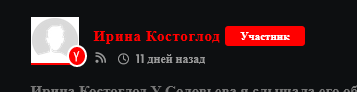The effects of alcohol on
sustanon 250 leucine for – real weight loss & bodybuilding benefits?
Issue [Solved] User social color overrides css settings
✦ Summarize Topic
✦
✦
✦
AI is analyzing the discussion...
Translate
▼
English
Spanish
French
German
Italian
Portuguese
Russian
Chinese
Japanese
Korean
Arabic
Hindi
Dutch
Polish
Turkish
Vietnamese
Thai
Swedish
Danish
Finnish
Norwegian
Czech
Hungarian
Romanian
Greek
Hebrew
Indonesian
Malay
Ukrainian
Bulgarian
Croatian
Slovak
Slovenian
Serbian
Lithuanian
Latvian
Estonian
Show original
Translating...
Apr 30, 2024 11:06 pm
(@warhangel)
Active Member
Hello!
Problem:
The color of the nickname of a user who registered via a social network ignores the settings in the panel.
for exaple:
user registered via yandex (Screenshot 1)
color setting in the panel (Screenshot 2)
i've looked style.css - maybe problem with "!important" ...
please, help fix this issue 😕
System: WP 6.4.4, cache cleared, last version discuz & wpforo
Support
Translate
▼
English
Spanish
French
German
Italian
Portuguese
Russian
Chinese
Japanese
Korean
Arabic
Hindi
Dutch
Polish
Turkish
Vietnamese
Thai
Swedish
Danish
Finnish
Norwegian
Czech
Hungarian
Romanian
Greek
Hebrew
Indonesian
Malay
Ukrainian
Bulgarian
Croatian
Slovak
Slovenian
Serbian
Lithuanian
Latvian
Estonian
Show original
Translating...
May 01, 2024 4:38 pm
(@asti)
Illustrious Member
Hi,
Please leave the example URL to allow us to check the issue.
(@warhangel)
Active Member
Posts: 3
May 01, 2024 5:31 pm
Translate
▼
English
Spanish
French
German
Italian
Portuguese
Russian
Chinese
Japanese
Korean
Arabic
Hindi
Dutch
Polish
Turkish
Vietnamese
Thai
Swedish
Danish
Finnish
Norwegian
Czech
Hungarian
Romanian
Greek
Hebrew
Indonesian
Malay
Ukrainian
Bulgarian
Croatian
Slovak
Slovenian
Serbian
Lithuanian
Latvian
Estonian
Show original
Translating...
Hi,
Please leave the example URL to allow us to check the issue.
example URL
(@asti)
Illustrious Member
Posts: 8232
May 02, 2024 11:24 am
Translate
▼
English
Spanish
French
German
Italian
Portuguese
Russian
Chinese
Japanese
Korean
Arabic
Hindi
Dutch
Polish
Turkish
Vietnamese
Thai
Swedish
Danish
Finnish
Norwegian
Czech
Hungarian
Romanian
Greek
Hebrew
Indonesian
Malay
Ukrainian
Bulgarian
Croatian
Slovak
Slovenian
Serbian
Lithuanian
Latvian
Estonian
Show original
Translating...
@warhangel ,
Use the CSS code below:
#wpdcom .wpd-blog-subscriber .wpd-comment-author, #wpdcom .wpd-blog-subscriber .wpd-comment-author a{
color: #31839e !important;
}
#wpdcom.wpd-layout-2 .wpd-comment .wpd-blog-subscriber .wpd-avatar img {
border-bottom-color: #31839e !important;
}
Put the code in the "Custom CSS code " textarea, located in the Dashboard > wpDiscuz > Settings > Styles & Colors admin page.
Don't forget to delete the caches before checking.
The red-marked
Translate
▼
English
Spanish
French
German
Italian
Portuguese
Russian
Chinese
Japanese
Korean
Arabic
Hindi
Dutch
Polish
Turkish
Vietnamese
Thai
Swedish
Danish
Finnish
Norwegian
Czech
Hungarian
Romanian
Greek
Hebrew
Indonesian
Malay
Ukrainian
Bulgarian
Croatian
Slovak
Slovenian
Serbian
Lithuanian
Latvian
Estonian
Show original
Translating...
May 02, 2024 8:12 pm
(@warhangel)
Active Member