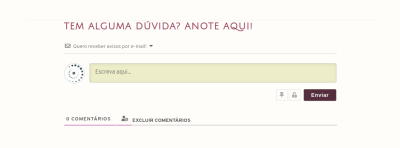Hello! I have three questions. Will appreciate the understading of how doing these:
1. As we can see in image below, there's a subtil line above Comment Area Header Text. How to take it off?
2. May I delete the number of comments that the post have? It looks like "# Comments" or "32 Comments", as an example.
3. May I change the order of the element which allows users to see their activity and previous comments and replies?
I would like to replace the following code, so it will appear above the comment area and above "Want to subscribe? Insert your e-mail"
<div style="position:relative;padding-top:56.25%;"><iframe src="https://iframe.mediadelivery.net/embed/44145/fc80f427-992f-4d3f-b12f-c8eeb1338f6d?autoplay=false&loop=false&muted=false&preload=true" loading="lazy" style="border:none;position:absolute;top:0;height:100%;width:100%;" allow="accelerometer;gyroscope;autoplay;encrypted-media;picture-in-picture;" allowfullscreen="true"></iframe></div>
Hi @mariarttr,
1. As we can see in image below, there's a subtil line above Comment Area Header Text. How to take it off?
This comes from the active theme. If you provide the URL we'll try to help you to remove it.
2. May I delete the number of comments that the post have? It looks like "# Comments" or "32 Comments", as an example.
Don't follow you well.
If you want to hide the whole section (comment count and the "Comment/Comments" phrase) use the CSS code below:
#wpdcom .wpd-thread-head .wpd-thread-info {
display: none;
}
If you want to hide the comment cound and keep the "Comment/Comments" phrase then use this CSS code:
#wpdcom .wpd-thread-head .wpd-thread-info span.wpdtc {
display:none !important;
}
Put the code in the "Custom CSS code" textarea, located in the Dashboard > wpDiscuz > Settings > Styles & Colors admin page.
Don't forget to delete the caches before checking.
3. May I change the order of the element which allows users to see their activity and previous comments and replies?
Please explain using some screenshots.