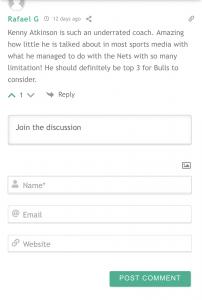hello, I would like to know how to make several changes to the comment form.
1. how can I get rid of the option of including attachments when commenting?
2. is there a way to remove both the email and website box? I would like only Name and discussion box.
3. is there anyway to have the name box first then discussion box?
Hi @fahimbadal,
Please see my answers below.
1. how can I get rid of the option of including attachments when commenting?
Please navigate to Dashboard > wpDiscuz > Settings > Comment Content and Media admin page, disable the "Media Uploading" option. More info here: https://wpdiscuz.com/docs/wpdiscuz-7/plugin-settings/comment-content-and-media/#enable-media-uploading
2. is there a way to remove both the email and website box? I would like only Name and discussion box.
Please follow the steps below:
1. The Website field can be hidden by unchecking the “Enable” option. More info here: https://wpdiscuz.com/docs/wpdiscuz-7/getting-started/manage-comment-forms/comment-form-builder/#comment-form-default-fields
2. On the same "Comment Form Builder section", edit the email filed and uncheck the "Field is required" checkbox. Then put the code in the Top Admin Bar > Customize > Additional CSS > "Additional CSS" textarea, save it, delete all caches and check again.
.wpdiscuz-item.wc_email-wrapper.wpd-has-icon {
display: none;
}
Please don't forget to press Ctrl+F5 (twice) on the frontend before checking.
3. is there anyway to have the name box first then discussion box?
I'll ask the developers if there is some easy solution we may provide you.
In case you want to say thank you! 🙂
We'd really appreciate if you leave a good review on the plugin page.
This is the best way to say thank you to this project and the support team.
3. is there anyway to have the name box first then discussion box?
I'll ask the developers if there is some easy solution we may provide you.
The js code is provided below:
jQuery.each(jQuery(".wc_name-wrapper"), function () {
jQuery(this).prependTo(jQuery(this).parents(".wpd_comm_form"));
});
Here is an instruction: https://www.collectiveray.com/add-javascript-to-wordpress
If you use the js code you'll also need to write some additional CSS code to display the "Name" filed properly. Below is provided the example. This is basic customization. It should be enough. The rest of the customization should be done by yourself.
.wpd-field-icon {
display: inline-block !important;
position: absolute;
left:306px;
text-align: left;
z-index:9;
color: #777777;
}
#wpdcom .wpdiscuz-item input[type="text"]{
height: 32px;
line-height: 20px;
color: #777777;
display: inline-block;
float: none;
clear: both;
font-size: 14px;
position: relative;
background-color:rgb(255, 255, 255);
padding-left:30px;
}
As I've already mentioned the CSS code should be added in the Top Admin Bar > Customize > Additional CSS > "Additional CSS" textarea, save it, delete all caches and check again.
In case you want to say thank you! 🙂
We'd really appreciate if you leave a good review on the plugin page.
This is the best way to say thank you to this project and the support team.