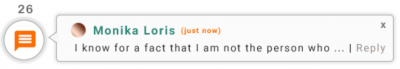The effects of alcohol on
sustanon 250 leucine for – real weight loss & bodybuilding benefits?
[Solved] How to Style Name and Time in New Comment Notification
✦ Summarize Topic
✦
✦
✦
AI is analyzing the discussion...
Translate
▼
English
Spanish
French
German
Italian
Portuguese
Russian
Chinese
Japanese
Korean
Arabic
Hindi
Dutch
Polish
Turkish
Vietnamese
Thai
Swedish
Danish
Finnish
Norwegian
Czech
Hungarian
Romanian
Greek
Hebrew
Indonesian
Malay
Ukrainian
Bulgarian
Croatian
Slovak
Slovenian
Serbian
Lithuanian
Latvian
Estonian
Show original
Translating...
Jul 01, 2020 2:42 pm
(@ags)
Active Member
Hi wpDiscuz Team,
Really impressed with your plugin: it meets a real need, so thank you.
Please can you tell me how I can style the name and time in the new comment notification bubble? In this example from your settings page, the name would be Monika Loris , and the time would be (just now).
I had thought that the CSS selectors #wpd-bubble-author-name and #wpd-bubble-comment-date would be what I needed, but they don't seem to work, even when using the !important property.
Support
Translate
▼
English
Spanish
French
German
Italian
Portuguese
Russian
Chinese
Japanese
Korean
Arabic
Hindi
Dutch
Polish
Turkish
Vietnamese
Thai
Swedish
Danish
Finnish
Norwegian
Czech
Hungarian
Romanian
Greek
Hebrew
Indonesian
Malay
Ukrainian
Bulgarian
Croatian
Slovak
Slovenian
Serbian
Lithuanian
Latvian
Estonian
Show original
Translating...
Jul 01, 2020 2:53 pm
(@tomson)
Honorable Member
Hi @ags ,
It could be a cache issue. I recommend add custom CSS code in the Top Admin Bar > Customize > Additional CSS Tab.
Also, use longer path to the #wpd-bubble-author-name and #wpd-bubble-comment-date IDs.
For example start with body classes.
(@ags)
Active Member
Posts: 3
Jul 01, 2020 3:20 pm
Translate
▼
English
Spanish
French
German
Italian
Portuguese
Russian
Chinese
Japanese
Korean
Arabic
Hindi
Dutch
Polish
Turkish
Vietnamese
Thai
Swedish
Danish
Finnish
Norwegian
Czech
Hungarian
Romanian
Greek
Hebrew
Indonesian
Malay
Ukrainian
Bulgarian
Croatian
Slovak
Slovenian
Serbian
Lithuanian
Latvian
Estonian
Show original
Translating...
@tomson
Thanks very much, Tom. Yes, I'm working in Additional CSS in the Customiser. You've reassured me that I have the correct selectors in principle, so I'll persevere and will try longer paths.
Best wishes,@ags )
(@ags)
Active Member
Posts: 3
Jul 01, 2020 6:02 pm
Translate
▼
English
Spanish
French
German
Italian
Portuguese
Russian
Chinese
Japanese
Korean
Arabic
Hindi
Dutch
Polish
Turkish
Vietnamese
Thai
Swedish
Danish
Finnish
Norwegian
Czech
Hungarian
Romanian
Greek
Hebrew
Indonesian
Malay
Ukrainian
Bulgarian
Croatian
Slovak
Slovenian
Serbian
Lithuanian
Latvian
Estonian
Show original
Translating...
@tomson
Hi again, Tom.
It was indeed a cache issue. My ISP has a particularly sticky cache!
Best wishes,@ags )