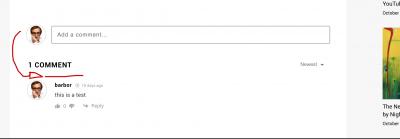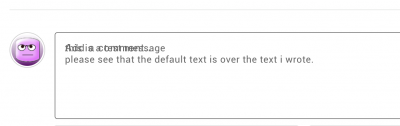Hey there,
First of all I have to compliment your amazing plugin, especially with the last major update - absolutely wonderful.
I wonder how it's possible to move the "New Comment" box down, so it's will display after the "COMMENTS [number]" title?
Thanks!
Thank you @tovbar,
Please read this FAQ:
https://wpdiscuz.com/community/f-a-q/display-leave-a-reply-comment-header/
Hey, that's great!
Thanks.
2 more things if you don't mind (I don't want to create a new topic):
1. Is it possible to add "Report" button to every comment, so users can report bad comments?
2. I have noticed a bug: if I write a new comment in the comment box and before I click "send" I click on the screen (outside the comment box), the default text of "write a new comment" (I changed the text) is overwrite my own text.
Attaching screenshot.
Thanks
1. Is it possible to add "Report" button to every comment, so users can report bad comments?
Please check out wpDiscuz Report and Flagging add-on:
https://gvectors.com/product/wpdiscuz-report-flagging/
2. I have noticed a bug: if I write a new comment in the comment box and before I click "send" I click on the screen (outside the comment box), the default text of "write a new comment" (I changed the text) is overwrite my own text.
Please leave some example URL to allow is to check it.
1. Thanks. I have a question: I have a multisite network and all the sub-sites are under one domain, for example: example.com/site1, example.com/site2. All the sub-sites are under one end-user product (they aren't different sites, but separated so it's will be easier to mange). Therefore, can I purchase one license?
2. My site is still in localhost so I can't provide such URL. But you can check it yourself, I didn't make any changes with code.