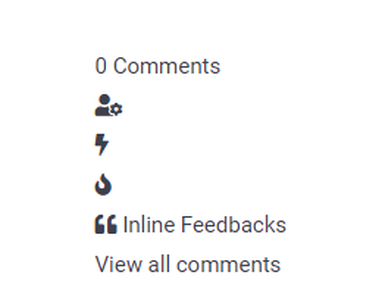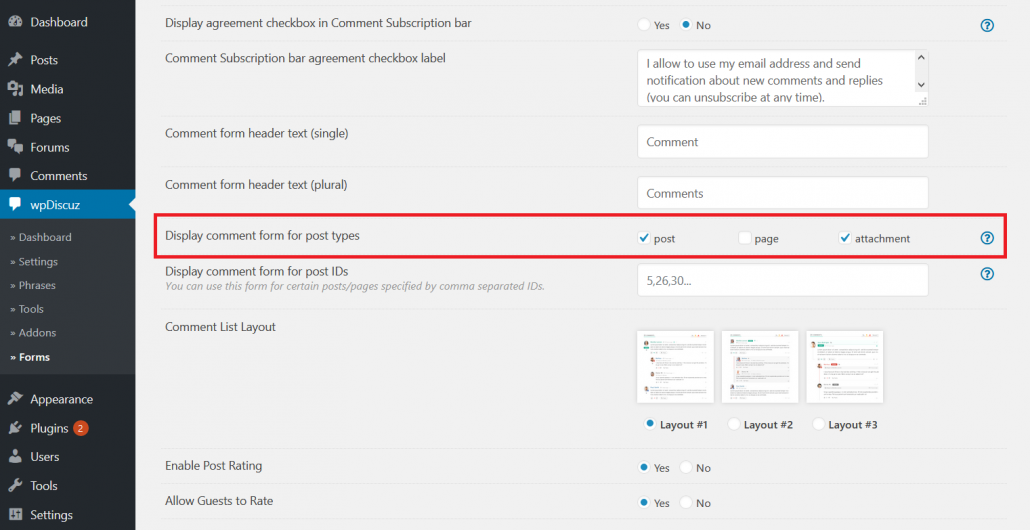Oct 03, 2021 11:35 pm
Hello, i was told that if i have the comment section available it will turn into wpdiscuz but i use elementor full with template which automatically removes the comment section, so i want to know if teher is a way for me to insert wp comments with shortcode or html to my post.
9 Replies
Oct 04, 2021 7:02 am
You can use the shortcode provided here: https://wpdiscuz.com/community/postid/10652/
Oct 04, 2021 9:35 pm
I did and it doesnt look as it should, it looks like this:
and I'm having a problem because some post show the comments and others don't, I made sure they have the default template, comments enabled and wpdiscuz enabled for post, pages, etc. That is why I need to shortcode.
Or is there any other solution? any suggestions for these post that don't want to show comments?