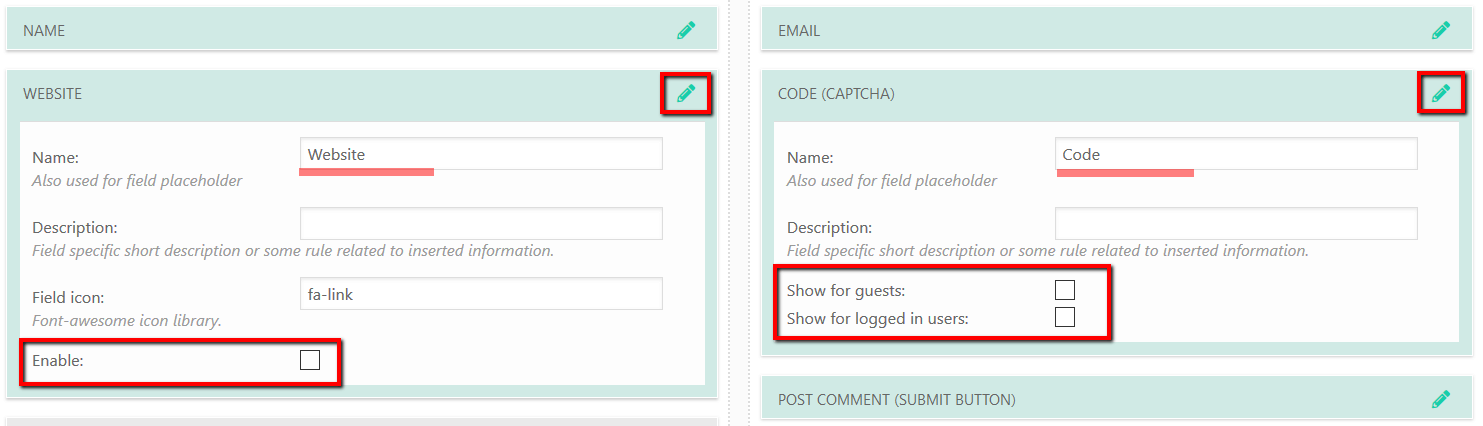The effects of alcohol on
sustanon 250 leucine for – real weight loss & bodybuilding benefits?
[Solved] how to disable website field?
✦ Summarize Topic
✦
✦
✦
AI is analyzing the discussion...
How-to and Troubleshooting
(@lulu)
Posts: 8
Active Member
Topic starter
Translate
▼
English
Spanish
French
German
Italian
Portuguese
Russian
Chinese
Japanese
Korean
Arabic
Hindi
Dutch
Polish
Turkish
Vietnamese
Thai
Swedish
Danish
Finnish
Norwegian
Czech
Hungarian
Romanian
Greek
Hebrew
Indonesian
Malay
Ukrainian
Bulgarian
Croatian
Slovak
Slovenian
Serbian
Lithuanian
Latvian
Estonian
Show original
Translating...
[#4165]
I found documentation for version 5 but it does not apply to version 7.
Thanks
Posted : 01/05/2022 4:31 pm
(@asti)
Posts: 8257
Illustrious Member Support
(@lulu)
Posts: 8
Active Member
Topic starter
Translate
▼
English
Spanish
French
German
Italian
Portuguese
Russian
Chinese
Japanese
Korean
Arabic
Hindi
Dutch
Polish
Turkish
Vietnamese
Thai
Swedish
Danish
Finnish
Norwegian
Czech
Hungarian
Romanian
Greek
Hebrew
Indonesian
Malay
Ukrainian
Bulgarian
Croatian
Slovak
Slovenian
Serbian
Lithuanian
Latvian
Estonian
Show original
Translating...
@asti I cannot find a Comments link on The Dashboard. There's Inline Feedback, Live Notification Bubble!, Comment Layouts, Social Login and Commenting, Article Rating v Rating Field. none of these links take me to Forms admin page. Forms takes me to a list of forms. When I try to edit the Default Form, the Comment Text Field does not allow me to trash the WEBSITE field - message reads You can not delete default field. please advise.
thank you
Posted : 02/05/2022 9:23 pm
(@asti)
Posts: 8257
Illustrious Member Support
Translate
▼
English
Spanish
French
German
Italian
Portuguese
Russian
Chinese
Japanese
Korean
Arabic
Hindi
Dutch
Polish
Turkish
Vietnamese
Thai
Swedish
Danish
Finnish
Norwegian
Czech
Hungarian
Romanian
Greek
Hebrew
Indonesian
Malay
Ukrainian
Bulgarian
Croatian
Slovak
Slovenian
Serbian
Lithuanian
Latvian
Estonian
Show original
Translating...
@lulu,
Please watch this video: https://www.screencast.com/t/W261BKob
In case you want to say thank you! 🙂
We'd really appreciate if you leave a good review on the plugin page.
This is the best way to say thank you to this project and the support team.
Posted : 04/05/2022 12:50 pm
(@lulu)
Posts: 8
Active Member
Topic starter
Translate
▼
English
Spanish
French
German
Italian
Portuguese
Russian
Chinese
Japanese
Korean
Arabic
Hindi
Dutch
Polish
Turkish
Vietnamese
Thai
Swedish
Danish
Finnish
Norwegian
Czech
Hungarian
Romanian
Greek
Hebrew
Indonesian
Malay
Ukrainian
Bulgarian
Croatian
Slovak
Slovenian
Serbian
Lithuanian
Latvian
Estonian
Show original
Translating...
thank you that did the trick!
Posted : 04/05/2022 5:15 pm
Super Globals
Options and Features