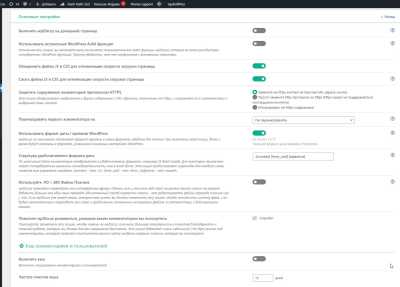Hello, dear developers!
I use the LSCache caching plugin and the NewsPaper theme. Faced with such a problem. When users add a comment or vote for a comment, the cache of all articles is cleared. I have a news site and the speed of access to articles and news is important. It becomes expensive to re-cache at least 200 recent articles and news 100 times a day. Because of this, many users encounter pages that have not yet been added to the new cache and the page loading speed increases to 5-7 seconds. Clearing the entire cache after adding a comment or voting for a comment seems pointless to me.
I will be glad if you can tell me:
- How can I make sure that after posting a comment and voting for a comment, the cache is cleared only in this particular news, and not throughout the site? Or in general, how do I remove the comment block from the page caching?
- The plugin has an interesting function of "Hiding the text of comments" https://prnt.sc/g2u8Ld-z-UWf The text of the comments appears on the page and in the page code only after clicking on the "View comments" button. But even with this feature enabled, after posting a single comment or vote, the cache is cleared across all pages of the site.
A suggestion for developers:
Alternatively, perhaps you could display comments in a modal window or on a separate page, for example, the sidebar will have the last 20 headlines of articles with comments, and user comments in the central part. At the same time, so that the text of the comments is not displayed on the article page. Perhaps then, caching plugins will not clear the cache throughout the site. Well, or is there another way to solve this caching problem?
I ask for help on these two points from both developers and experienced users of the wpDiscuz plugin.
I attached a file with the "Basic settings" of the plugin to the message.