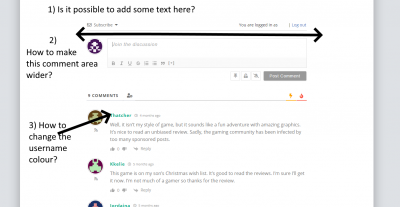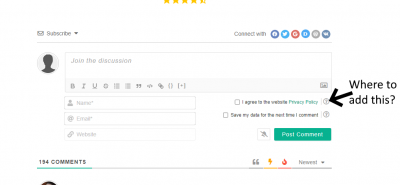Hi,
I've got this installed today but need a little help with a few areas please:
1) Is it possible to add some text above the comments section? I have a commenting policy that I'd like to mention before anyone makes a post. It would also be good to be able to add a note about users checking their spam folders for notification emails etc
2) How can I make the comments section wider? I can see currently in the styling section css box is said:
.comments-area{width:auto;}
Would this have to be changed?
3) Currently the usernames are in green, I can't see where I can change this?
4) There seems to be a lot (relatively speaking) of white space above and below the comments section, could this be reduced?
4) On the demo you have a tick box re the privacy policy - could you let me know where I would enable this in the settings? I can't seem to find it.
Any help would be appreciated!
Thanks
1) Is it possible to add some text above the comments section? I have a commenting policy that I'd like to mention before anyone makes a post. It would also be good to be able to add a note about users checking their spam folders for notification emails etc
wpdiscuz_comment_form_before
add_action('wpdiscuz_comment_form_before', function() {
?>
<h3>Your Custom Title!</h3>
<?php
});
2) How can I make the comments section wider? I can see currently in the styling section css box is said:
#wpdcom {
max-width: 850px !important;
}
3) Currently the usernames are in green, I can't see where I can change this?
4) There seems to be a lot (relatively speaking) of white space above and below the comments section, could this be reduced?
Please try the following CSS code:
#wpdcom {
padding: 0px 1px !important;
}
#wpdcom .wpd-thread-list {
padding: 15px 0 !important;
}
5. On the demo you have a tick box re the privacy policy - could you let me know where I would enable this in the settings? I can't seem to find it.