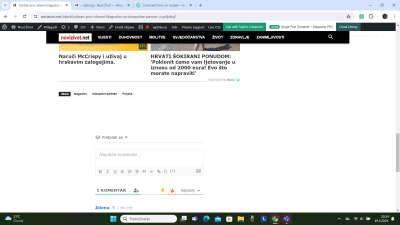May 16, 2024 7:14 pm
Could you please help me how to solve this - box height is too big, and on desktop is at center. Also, replies on comments are not normal going one on another?
Sending you link and image:
7 Replies
May 19, 2024 2:24 pm
I fixed it, but I need help with desktop - comment box is too small, at the center.
May 20, 2024 8:50 am
It did not solve my issue, comment box is now moved to the left side and dont fit same width as post on desktop.
May 20, 2024 5:17 pm
Yes, that' it. Thank you!