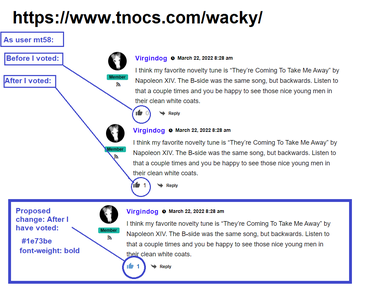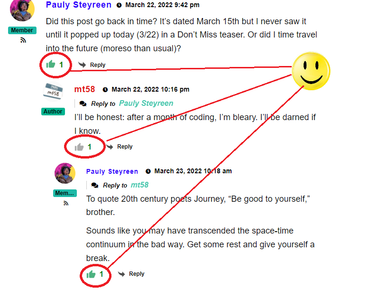The effects of alcohol on
sustanon 250 leucine for – real weight loss & bodybuilding benefits?
[Solved] Change of upvoted thumb color - only after a user has clicked to vote?
✦ Summarize Topic
✦
✦
✦
AI is analyzing the discussion...
Translate
▼
English
Spanish
French
German
Italian
Portuguese
Russian
Chinese
Japanese
Korean
Arabic
Hindi
Dutch
Polish
Turkish
Vietnamese
Thai
Swedish
Danish
Finnish
Norwegian
Czech
Hungarian
Romanian
Greek
Hebrew
Indonesian
Malay
Ukrainian
Bulgarian
Croatian
Slovak
Slovenian
Serbian
Lithuanian
Latvian
Estonian
Show original
Translating...
Mar 22, 2022 5:24 pm
(@mt58)
Active Member
Hello,
The wpDiscuz plugin is an excellent enhancement to our site. Congratulations on your success, and thank you for your hard work.
Several users have asked about a feature:
From other comment-voting experiences, they are accustomed to seeing the thumb color change from black to another color, after they have voted.
Might this be possible via css or another coding method? An example photo of the proposed change is enclosed. Thank you,
mt58
Translate
▼
English
Spanish
French
German
Italian
Portuguese
Russian
Chinese
Japanese
Korean
Arabic
Hindi
Dutch
Polish
Turkish
Vietnamese
Thai
Swedish
Danish
Finnish
Norwegian
Czech
Hungarian
Romanian
Greek
Hebrew
Indonesian
Malay
Ukrainian
Bulgarian
Croatian
Slovak
Slovenian
Serbian
Lithuanian
Latvian
Estonian
Show original
Translating...
Mar 22, 2022 5:31 pm
(@mt58)
Active Member
Sorry, typo for the URL. Should be: http://www.tnocs.com
(@asti)
Illustrious Member
Posts: 8228
Mar 23, 2022 11:25 am
Translate
▼
English
Spanish
French
German
Italian
Portuguese
Russian
Chinese
Japanese
Korean
Arabic
Hindi
Dutch
Polish
Turkish
Vietnamese
Thai
Swedish
Danish
Finnish
Norwegian
Czech
Hungarian
Romanian
Greek
Hebrew
Indonesian
Malay
Ukrainian
Bulgarian
Croatian
Slovak
Slovenian
Serbian
Lithuanian
Latvian
Estonian
Show original
Translating...
@mt58 ,
You should enable the "Highlight Voting Buttons for Voters " option. It's located in the Dashboard > wpDiscuz > Settings > Comment Thread Features admin page.
I may also suggest you check out the wpDiscuz Advanced Likers addon. Please check it out here: https://gvectors.com/product/wpdiscuz-advanced-likers/
Translate
▼
English
Spanish
French
German
Italian
Portuguese
Russian
Chinese
Japanese
Korean
Arabic
Hindi
Dutch
Polish
Turkish
Vietnamese
Thai
Swedish
Danish
Finnish
Norwegian
Czech
Hungarian
Romanian
Greek
Hebrew
Indonesian
Malay
Ukrainian
Bulgarian
Croatian
Slovak
Slovenian
Serbian
Lithuanian
Latvian
Estonian
Show original
Translating...
Mar 23, 2022 6:47 pm
(@mt58)
Active Member
Well received, Asti, with thanks. I had missed the enablement of the feature; all is now working well:
https://www.tnocs.com/write-about-your-salad-days-for-tnocs-com/#comment-304
And I'll be testing your https://gvectors.com/product/wpdiscuz-advanced-likers/
today. Thank you very much,
mt58