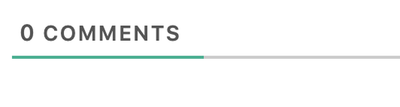Where do I change the color of the line under the number of comments. It is the wpDiscuzz color now. It's not in Style settings. See attached screenshot.
Search
Close
AI Search
Classic Search
Notifications
Clear all
Apr 14, 2021 1:26 am
3 Replies
Apr 14, 2021 11:10 am
Hi @contcage,
Use the CSS code below:
#wpdcom .wpd-thread-head .wpd-thread-info, #wpdcom .wpd-thread-head .wpdiscuz-user-settings {
border-bottom-color: #637770;
}
Put the code in the Top Admin Bar > Customize > Additional CSS > "Additional CSS" textarea, save it, delete all caches and check again.
The red marked value can be changed as you like.
Please don't forget to press Ctrl+F5 (twice) on the frontend before checking.
Apr 14, 2021 8:32 pm
Unfortunately, that did not work for me.