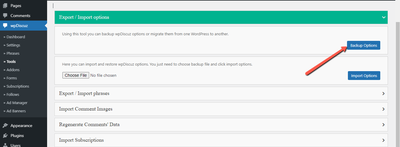Sep 27, 2021 2:46 pm
In Wp Discuz > Settings > Styles and Colors > Comment Fields Border
That color setting actually changes the comment field background instead. So if I set it to black, it sets the entire comment field background black, NOT just the border. So, I can't set a border color.
Moreover, I'd like to create an active field border color. So, when you type your comment, or type your name, or type your email address, I want that active field to have a 1px border of #ffd23f.
How to do this please?
4 Replies
Sep 28, 2021 8:40 am
We'll check and back to you asap.
Sep 28, 2021 12:53 pm
Worked at first, but then on a refresh, it turned the entire comment area to that color again.