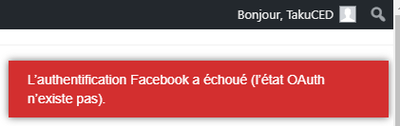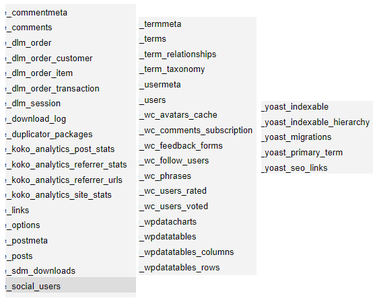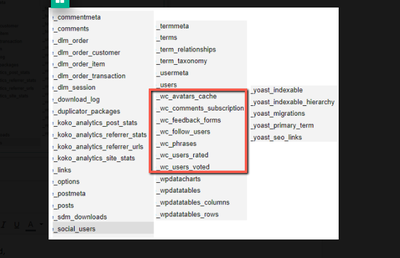Hi,
My website here : https://takuced.fr/hello-world/
First of all, it was working fine with my site account (WordPress linked with Gravatar).
So I tried to activate Social Connect, create everything needed to activate FaceBook and after I finished I tried to log in with my private browser (to avoid logging out of the admin account).
Once I log in, it puts Facebook profile mode on the admin account since the email is identical so it works but I would not like to use Facebook as the main connection.
So I closed the private browser, I went back to the normal browser with my account already connected, I refreshed the page and I found myself in a Facebook account.
Unable to remove or disconnect the Facebook profile, so I deactivated Social Connect and I found myself without an Avatar photo but with the Facebook icon.
I deactivate the plugin, it comes back normal but if I reset the problem comes back.
I deleted Facebook Business, a problem still present.
You can see on my site in a comment under the name "TakuCED", you can see that I am without an avatar, in admin and connected with Facebook.
My list plugins installed :
- Akismet Anti-Spam
- Download Monitor
- Koko Analytics
- Loco Translate
- PayPal Donations
- WP Product Review Lite
- WP Server Stats
- wpDataTable
- wpDiscuz
- Yoast SEO
Thank you.