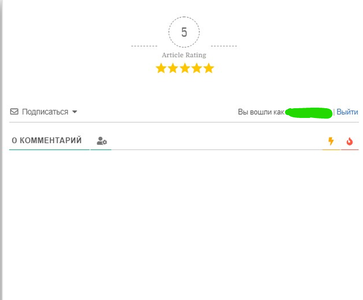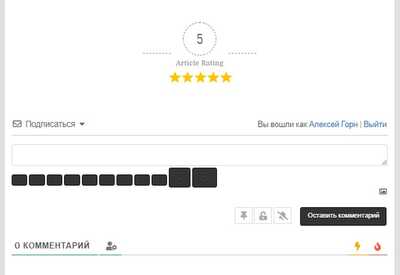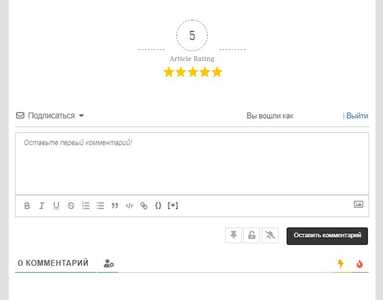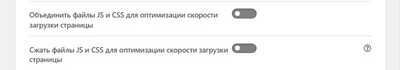23 Replies
Dec 25, 2020 10:48 pm
Hi,
I'm not sure if this will help you, but make sure you have configured your comments form properly by going to
Dashboard/WPDiscuz/Forms.
In there you must configure all the options and make sure you select the WordPress Post Types you wish to enable comments at etc.
Good luck!
Dec 26, 2020 7:31 am
Also please leave some example URL to allow us to check the issue. Probably there are some js errors on your website.
Dec 26, 2020 1:12 pm
Maybe the problem is due to the settings of the "WP Security" plugin
Dec 28, 2020 1:04 am
I am waiting for a response from the developers. Working comments are needed. I want to buy the PRO version of the plugin, but the plugin itself stopped working on the site. I don’t remember how long it takes, there was a break in using the site.