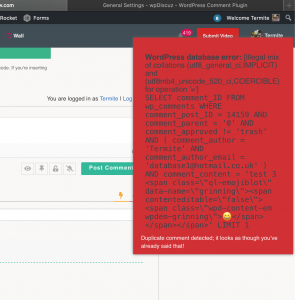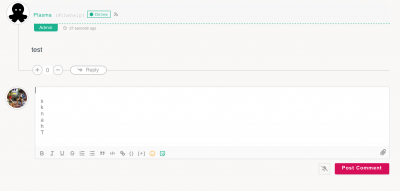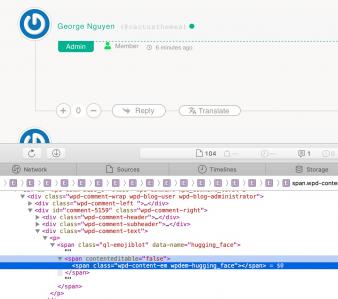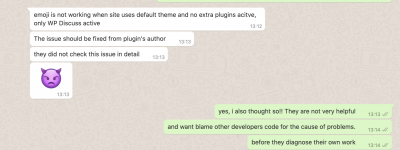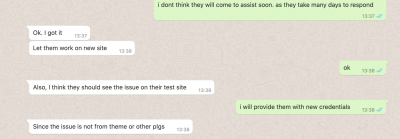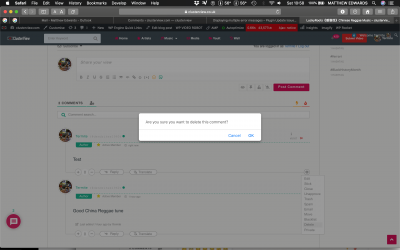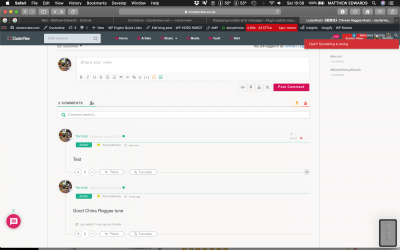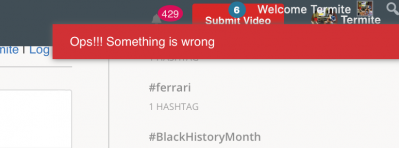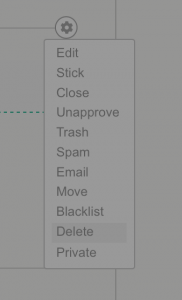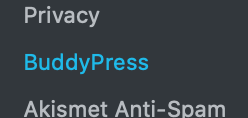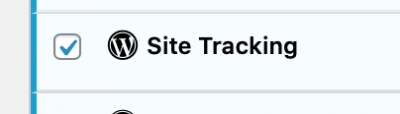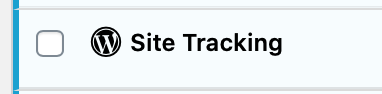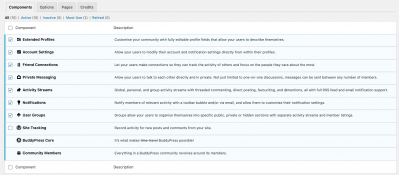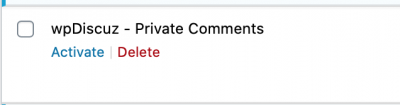[Solved] Displaying multiple error messages
Hi there, my comment form is showing multiple error messages when posting specific comments and also not able to use the emoji add-ons. This issue has started since the most recent update and was completely fine before. Please can you try to resolve this as soon as possible. I have tried to diagnose this myself by deactivation all my other plugins as well as several other methods and not having much luck with it!!
Hmm it looks like you might have a mix of different character sets in your database tables. There are ways to fix that using MyPHPAdmin but you need to know what you are doing and I'm not the best to guide you on that. Have you attempted to repair your tables to see if it fixes it? Dashboard>>WPDiscuz>>Tools>>Database Operations>>Fix Tables.
If that doesn't fix it you will need to wait for support to help you.
Hi Eli, many thanks for your prompt reply. I tried the above methods and had no joy with it. Seems to be a deeper problem with the WPDisuz plugins. Also currently running phpMonitor and can see quite a few severe errors
Please navigate to Dashboard > wpDiscuz > Settings > General Settings tab and disable the Gravatar caching option. The issue should be solved.
In case you want to say thank you! 🙂
We'd really appreciate if you leave a good review on the plugin page.
This is the best way to say thank you to this project and the support team.
@asti this has not worked. the issue seems to be deeper than expected. Please can you login to my site and resolve this. You guys already have login credentials you created for yourselves since last year.
@asti, i just tried your methods as well as several other diagnostics. There is something going wrong with the emojis. They also dont show and seem to be causing several other problems
Please can you login to my site and resolve this. You guys already have login credentials you created for yourselves since last year.
Please resend the details one more time. We'll login and check the issue for sure.
In case you want to say thank you! 🙂
We'd really appreciate if you leave a good review on the plugin page.
This is the best way to say thank you to this project and the support team.
Use the info[at]gvectors.com email address.
Please make sure the plugin editing feature is opened:
More info in this article: https://www.ionos.com/community/websites-ecommerce/wordpress/activate-wordpress-theme-and-plug-in-editor/
Also leave the email subject here to allow us to easily find it.
In case you want to say thank you! 🙂
We'd really appreciate if you leave a good review on the plugin page.
This is the best way to say thank you to this project and the support team.
In case you want to say thank you! 🙂
We'd really appreciate if you leave a good review on the plugin page.
This is the best way to say thank you to this project and the support team.
In case you want to say thank you! 🙂
We'd really appreciate if you leave a good review on the plugin page.
This is the best way to say thank you to this project and the support team.
@asti Thank you. Please note the website is currently running quite slow due to the server. We will be migrating the entire site to very fast unlimited dedicated server systems
We see a lot of js errors on your website console. Please watch the video: https://www.screencast.com/t/iYuLaOHWz
At first, solve those issues then if the issue doesn't solve, let us know. We'll check it asap.
At first, deactivate the VideoPro - Shortcodes plugin. We guess the issue comes from that plugin.
In case you want to say thank you! 🙂
We'd really appreciate if you leave a good review on the plugin page.
This is the best way to say thank you to this project and the support team.
@asti my developers have done a several days and hours of full diagnostic tests and all all the issues are pointing to your plugin. Please can you guys investigate and resolve this ongoing issue i am having with your plugin. I i will have no choice but to abandon your plugin for an alternative company and request some form of refund or compensation. I recently renewed the licence and this issue has only started since the most recent updates your company has made. It was working perfectly fine before!!
you can use the same login credentials to further investigate it there, as its a much faster server environment
@asti Hi Asti,
We really need this fixed as soon as possible or i now have to research a new and better alternative to WPDiscuz for our platform
@asti hi, please can you hello to help fix. I am paying a lot of money for my dedicated servers and waiting on you guys to help fix an issue with your plugin is costing my lots of money and delays. Please, is there someone more senior in your organisation I can speak with for assistance in resolving this matter.
the login form is missing. Please fix the issue and let us know. Please watch the video below:
https://www.screencast.com/t/SQQaxKkZ
In case you want to say thank you! 🙂
We'd really appreciate if you leave a good review on the plugin page.
This is the best way to say thank you to this project and the support team.
In case you want to say thank you! 🙂
We'd really appreciate if you leave a good review on the plugin page.
This is the best way to say thank you to this project and the support team.
Feel free to do what you need. You have my permission to activate/ deactivate what you need to test everything out
@asti
We have had 3 different developers including 2 plugin developers and my main theme developer. They have all confirmed it is WPDiscuz with the problems and nothing more
Hi, i just sent new login details. I think the password had been changed since. Please check the most recent email i just sent
The issue with the DB issue is fixed by our developers.
also the Emoji button gets stuck and does not go away, once it it pressed.
This issue comes from the priority-nav.min.js file. It caused the issue.
Its is also having an intermittent like this: https://wpdiscuz.com/community/postid/3086/
We don't find such an issue. Please provide us some examples.
In case you want to say thank you! 🙂
We'd really appreciate if you leave a good review on the plugin page.
This is the best way to say thank you to this project and the support team.
@asti
Hi Asti,
Many thanks for fixing the 1st issue. The emoji's now seem to be showing without the DB error issues. Here is a Screencast link example of the other issue. Which shows the emoji box not auto closing after use.
https://www.screencast.com/t/TInDQk8jh
@asti
Hi Asti, i also just found another issue. It is not allowing users to delete unwanted comments. The delete and trash option do not function. Which displays this error message in the top right corner of the screen. Please see attached screenshots as reference.
Here is a Screencast link example of the other issue. Which shows the emoji box not auto closing after use.
This issue comes from the priority-nav.min.js file. It caused the issue.
Hi Asti, i also just found another issue. It is not allowing users to delete unwanted comments. The delete and trash option do not function. Which displays this error message in the top right corner of the screen. Please see attached screenshots as reference.
I'll ask the developers to check this issue asap.
In case you want to say thank you! 🙂
We'd really appreciate if you leave a good review on the plugin page.
This is the best way to say thank you to this project and the support team.
One of the active plugins is connected to one of the hooks of the wp_delete_comment() core (native) WordPress function and deleted the comment. The hook works before the actual comment deleting process and once the WordPress function tries to delete the comment, it couldn't find the current comment anymore and you see the error message.
You should find the problem maker by deactivating the plugins.
In case you want to say thank you! 🙂
We'd really appreciate if you leave a good review on the plugin page.
This is the best way to say thank you to this project and the support team.
@asti
Asti, i have found that WPDIscuz was working perfectly ok for more than 1 year. But since WPDiscuz's latest updates, i now have this issue. My theme developer and BuddyPress have detected the issue and have asked if WpDiscuz to fix it. WPDicuz is conflicting with the BuddyPress (SiteTracking) feature. The site tracking feature is very important and is linked to the core activity feature of wordpress. When it is turned off i am able to delete the comments again as normal. Please see attached photos as reference. Please can you have this fixed. As i said it used to work as normal but has stopped working since WPDiscuz made some update changes. This is not fair on me!!
BuddyPress is a very popular plugin so it is important that you guys find a quick longterm solution for this!!
The issue comes from the following BuddyPress option "Allow activity stream commenting on posts and comments". Please disable it in Main Settings and check again. The option is located in the Dashboard > Settings > BuddyPress > Options admin page.
In case you want to say thank you! 🙂
We'd really appreciate if you leave a good review on the plugin page.
This is the best way to say thank you to this project and the support team.
@asti I have been using both plugins together for more than 1 year without this problem. It started when WPDiscuz done the most recent update. Please can you take some responsibility and fix these issues. If you cant then I should request a full refund so we can use an alternative plugin that works without conflicts. Like i said you guys have made some changes which is now becoming an issue. It is not fair that you do an update and i should have to goto BuddyPress and and them for support. When the issue started on your plugin. Can you see the logic in this !!?
As I've already mentioned here the issue comes from the priority-nav.min.js file. It causes the issue.
In case you want to say thank you! 🙂
We'd really appreciate if you leave a good review on the plugin page.
This is the best way to say thank you to this project and the support team.
@asti hi, hope you well.
1. Just to confirm i'm having a new issue since the recent update. I have done a quick diagnostic and deactivated most of the plugins and found the issue is coming directly from the WPDiscuz (Private comments. Please see attached screenshot as well as a snippet of the error messages displayed when it happens. My website works perfectly fine as soon as i deactivate the (Private Comments) add-on!!
//// ** ERROR MESSAGE SNIPPET HERE ** ////
Fatal error: Uncaught Error: Too few arguments to function wpDiscuzPrivateComment::wpdiscuzFoundCommentsQuery(), 1 passed in /nas/content/live/clusterview01/wp-includes/class-wp-hook.php on line 287 and exactly 2 expected
in /nas/content/live/clusterview01/wp-content/plugins/wpdiscuz-private-comments/wpDiscuzPrivateComment.php on line 433
Call stack:
wpDiscuzPrivateComment::wpdiscuzFoundCommentsQuery()
wp-includes/class-wp-hook.php:287
WP_Hook::apply_filters()
wp-includes/plugin.php:206
apply_filters()
wp-content/plugins/wpdiscuz/class.WpdiscuzCore.php:884
WpdiscuzCore::foundCommentsQuery()
wp-includes/class-wp-hook.php:287
WP_Hook::apply_filters()
wp-includes/plugin.php:206
apply_filters()
wp-includes/class-wp-comment-query.php:954
WP_Comment_Query::set_found_comments()
wp-includes/class-wp-comment-query.php:422
WP_Comment_Query::get_comments()
wp-includes/class-wp-comment-query.php:346
WP_Comment_Query::query()
wp-includes/class-wp-comment-query.php:303
WP_Comment_Query::__construct()
wp-includes/comment-template.php:1467
comments_template()
wp-content/themes/videopro/single-video.php:133
require()
wp-includes/template.php:725
load_template()
wp-includes/template.php:672
locate_template()
wp-includes/general-template.php:168
get_template_part()
wp-content/themes/videopro/single.php:11
include()
wp-includes/template-loader.php:106
require_once()
wp-blog-header.php:19
require()
index.php:17
/// END ///
2. Please can you also show exactly where the is with the priority-nav.min.js file. Is this something you can fix from your end?
The first issue is already fixed. Please update the addon to the latest version.
2. Please can you also show exactly where the is with the priority-nav.min.js file. Is this something you can fix from your end?
The issue can not be fixed by our side. If you enable the plugin we'll be able to point you the problem maker.
In case you want to say thank you! 🙂
We'd really appreciate if you leave a good review on the plugin page.
This is the best way to say thank you to this project and the support team.
- 8 Forums
- 4,252 Topics
- 20.8 K Posts
- 20 Online
- 4,644 Members