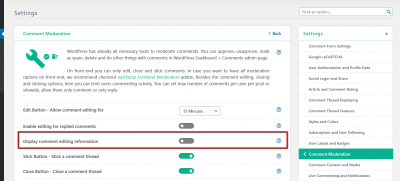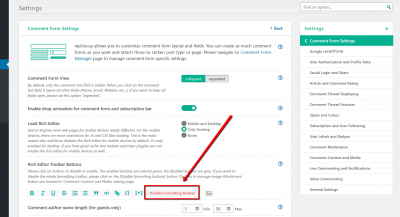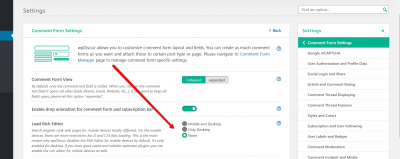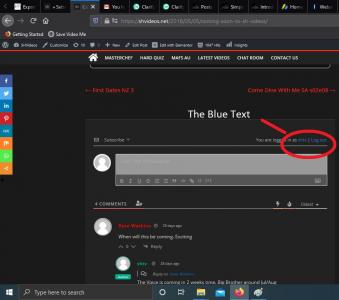Hi i asked some questions earlier but your replies did not go into much detail. If someone could clarify the following it would be very much appreciated:
1. Your new plugin now does not allow users to change the colour of the blue text that shows in the top right hand corner of the comment form?
2. From now on any message edited by a moderator has to have a note "comment edited by..." displayed after it? You will not provide an option to give anonmynity to the editor or to turn off this feature?
3. The new version will not have a quick delete button appearing below comments for a quick delete? only editing is possible?
4. You will not give users the option to hide the advanced toolbar under the comment form? (for a streamlined look)
5. Now any changes to the look of comment form will have to be done by an expert in CSS?
Many thanks for your help.
Hi @dbea3059,
Please see may answers below:
1. Your new plugin now does not allow users to change the colour of the blue text that shows in the top right hand corner of the comment form?
Please show it on a screenshot. I don't see what blue text you mean.
2. From now on any message edited by a moderator has to have a note "comment edited by..." displayed after it? You will not provide an option to give anonmynity to the editor or to turn off this feature?
You can disable it using the corresponding option in wpDiscuz Settings > Comment Moderation Tab:
3. The new version will not have a quick delete button appearing below comments for a quick delete? only editing is possible?
There is no such option in the wpDiscuz plugin. You can add it using the wpDiscuz Frontend Moderation addon.
4. You will not give users the option to hide the advanced toolbar under the comment form? (for a streamlined look)
We've already given you that option. You can disable it using the [Disable formatting toolbar] button in wpDiscuz Settings > Comment Form Settings Tab.
If you want totally remove the toolbar you can disable the rich editor, by setting "None" the "Load Rich Editor" option in the same admin page:
Please read the documentation here: https://wpdiscuz.com/docs/wpdiscuz-7/plugin-settings/comment-form/#load-rich-editor
5. Now any changes to the look of comment form will have to be done by an expert in CSS?
The look is already designed by CSS expert. If you have some issues on your Dark Theme you can ask for support and let us know, which color or background you want to change.
Ok thanks for taking the time to reply. Because of the lack of answers earlier i assumed the features being discussed were not available.
My only concern for using this plugin now is having this new approach of forcing changes to peoples sites with new updates. Yes its your plugin and up to you what it does but i think many people will not welcome big changes to a sites appearance done automatically.
They would probably prefer reading about any add-on features (the comment bubble etc) and choosing to add them if required. After all im sure the end goal is for site owners to be happy. You dont appear to have addressed this point in other threads here so its unclear what your future intentions are on this.
You might insist that these things were warned about previously. In my case i have 40 plugins and im stretched for time because i have a very busy, large site. Anything that can life easier for me and others im sure would be much appreciated.
I have attached a screenshot of the blue text showing on the comment form.
Best regards
Yes its your plugin and up to you what it does but i think many people will not welcome big changes to a sites appearance done automatically.
We have to go forward and add changes in the plugin. Jumping from 5 to 7 version says that the plugin is totally changed. You should expect such a major changes and decide whether you want to update or not.
You can always read about new changes before updating the plugin in the changelog. We've also added a new Update Wizard to allowing you to customize the main features during the update.
The main issue, that you should manually update wpDiscuz and avoid automatic updates to see all changes and control those. We recommend disable the automatic update for medium and large plugins.
I have attached a screenshot of the blue text showing on the comment form.
If you want to change the color, just use this CSS code:
#wpdcom .wpd-auth .wpd-login a {
color: #211f1f;
}
Change the red marked code before using it.
The CSS code should be added in the "Custom CSS Code" textarea, located in the Dashboard > wpDiscuz > Settings > Styles & Colors admin page.
Please don't forget to delete all caches and press Ctrl+F5 (twice) on the frontend before checking to reload the updated CSS file.
P.S. we're adding new options in the Styles and Colors Tab to manage more colors and backgrounds. It'll be added in next upcoming versions.
In case you want to say thank you! 🙂
We'd really appreciate if you leave a good review on the plugin page.
This is the best way to say thank you to this project and the support team.