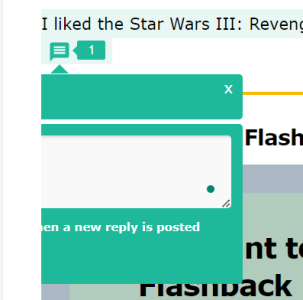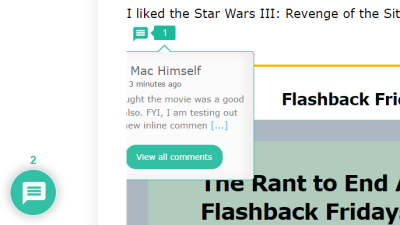The effects of alcohol on
sustanon 250 leucine for – real weight loss & bodybuilding benefits?
[Solved] Text getting cut off
✦ Summarize Topic
✦
✦
✦
AI is analyzing the discussion...
(@macsopinion)
Posts: 3
Active Member
Topic starter
Translate
▼
English
Spanish
French
German
Italian
Portuguese
Russian
Chinese
Japanese
Korean
Arabic
Hindi
Dutch
Polish
Turkish
Vietnamese
Thai
Swedish
Danish
Finnish
Norwegian
Czech
Hungarian
Romanian
Greek
Hebrew
Indonesian
Malay
Ukrainian
Bulgarian
Croatian
Slovak
Slovenian
Serbian
Lithuanian
Latvian
Estonian
Show original
Translating...
[#7557]
After posting a comment using the inline comment feature, all the text on the entire post's left side is cut off.
When I click on the icon displaying the number of comments the bubble is also cut off on the left. see image
When I try to add another comment the bubble is only displaying halfway. see image.
Loving the plugin by the way. Will be posting about it soon.
Posted : 12/08/2023 6:49 pm
(@asti)
Posts: 8257
Illustrious Member Support
Translate
▼
English
Spanish
French
German
Italian
Portuguese
Russian
Chinese
Japanese
Korean
Arabic
Hindi
Dutch
Polish
Turkish
Vietnamese
Thai
Swedish
Danish
Finnish
Norwegian
Czech
Hungarian
Romanian
Greek
Hebrew
Indonesian
Malay
Ukrainian
Bulgarian
Croatian
Slovak
Slovenian
Serbian
Lithuanian
Latvian
Estonian
Show original
Translating...
Hi @macsopinion,
This is just CSS conflict with the theme or other plugins. Please provide a direct URL where we can see the issue. We'll debug it and provide a solution for you.
In case you want to say thank you! 🙂
We'd really appreciate if you leave a good review on the plugin page.
This is the best way to say thank you to this project and the support team.
Posted : 14/08/2023 11:45 am
(@macsopinion)
Posts: 3
Active Member
Topic starter
Translate
▼
English
Spanish
French
German
Italian
Portuguese
Russian
Chinese
Japanese
Korean
Arabic
Hindi
Dutch
Polish
Turkish
Vietnamese
Thai
Swedish
Danish
Finnish
Norwegian
Czech
Hungarian
Romanian
Greek
Hebrew
Indonesian
Malay
Ukrainian
Bulgarian
Croatian
Slovak
Slovenian
Serbian
Lithuanian
Latvian
Estonian
Show original
Translating...
Posted : 14/08/2023 2:30 pm
(@asti)
Posts: 8257
Illustrious Member Support
Translate
▼
English
Spanish
French
German
Italian
Portuguese
Russian
Chinese
Japanese
Korean
Arabic
Hindi
Dutch
Polish
Turkish
Vietnamese
Thai
Swedish
Danish
Finnish
Norwegian
Czech
Hungarian
Romanian
Greek
Hebrew
Indonesian
Malay
Ukrainian
Bulgarian
Croatian
Slovak
Slovenian
Serbian
Lithuanian
Latvian
Estonian
Show original
Translating...
@macsopinion,
This may come from the active theme CSS codes, please watch this video to better understand what I mean: https://monosnap.com/file/sE7PfVi0c5PFguR767Jash6B0ulaQ0
You can use the CSS code below if you can't find and change the CSS from the theme or plugin files:
.entry {
overflow-x: visible;
}
Put the code in the "Custom CSS code" textarea, located in the Dashboard > wpDiscuz > Settings > Styles & Colors admin page.
Don't forget to delete all kinds of caches before checking.
In case you want to say thank you! 🙂
We'd really appreciate if you leave a good review on the plugin page.
This is the best way to say thank you to this project and the support team.
Posted : 14/08/2023 2:50 pm
(@macsopinion)
Posts: 3
Active Member
Topic starter
Translate
▼
English
Spanish
French
German
Italian
Portuguese
Russian
Chinese
Japanese
Korean
Arabic
Hindi
Dutch
Polish
Turkish
Vietnamese
Thai
Swedish
Danish
Finnish
Norwegian
Czech
Hungarian
Romanian
Greek
Hebrew
Indonesian
Malay
Ukrainian
Bulgarian
Croatian
Slovak
Slovenian
Serbian
Lithuanian
Latvian
Estonian
Show original
Translating...
@asti I tried to add the CSS you provided in the Custom CSS code of the wpDiscuz plugin settings but it didn't work.
I went into the Theme CSS and changed the .single .entry overflow from hidden to visible and it works now. So far I don't see any Theme breaking yet.
Thanks for the awesome support and video explanation. The video actually helped me in finding the right CSS style to change in the end.
Posted : 15/08/2023 3:48 am
Super Globals
Options and Features