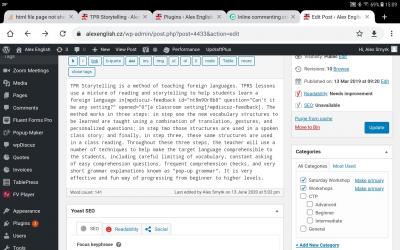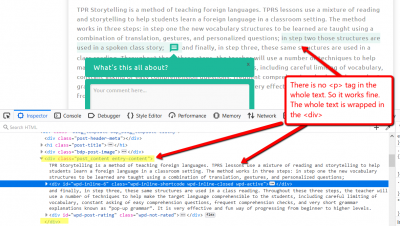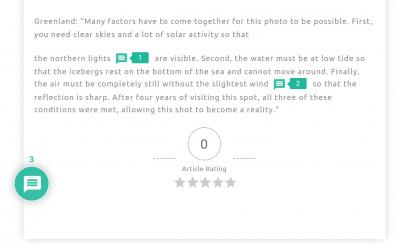The effects of alcohol on
sustanon 250 leucine for – real weight loss & bodybuilding benefits?
[Solved] Inline commenting creates gap in text
✦
✦
✦
AI is analyzing the discussion...
(@alex)
Posts: 19
Eminent Member
Translate
▼
English
Spanish
French
German
Italian
Portuguese
Russian
Chinese
Japanese
Korean
Arabic
Hindi
Dutch
Polish
Turkish
Vietnamese
Thai
Swedish
Danish
Finnish
Norwegian
Czech
Hungarian
Romanian
Greek
Hebrew
Indonesian
Malay
Ukrainian
Bulgarian
Croatian
Slovak
Slovenian
Serbian
Lithuanian
Latvian
Estonian
Show original
Translating...
@asti
I can't see any html in 'text' mode. I dowloaded a plugin ...
but even with this installed, I cannot see any html?
Posted : 17/06/2020 5:12 pm
(@tomson)
Posts: 512
Honorable Member Support
Translate
▼
English
Spanish
French
German
Italian
Portuguese
Russian
Chinese
Japanese
Korean
Arabic
Hindi
Dutch
Polish
Turkish
Vietnamese
Thai
Swedish
Danish
Finnish
Norwegian
Czech
Hungarian
Romanian
Greek
Hebrew
Indonesian
Malay
Ukrainian
Bulgarian
Croatian
Slovak
Slovenian
Serbian
Lithuanian
Latvian
Estonian
Show original
Translating...
Hi @alex ,
There is no solution for this. The text which is selected for feedback is being wrapped in a <div> so other parts are separated and inserted in <p> paragraphs. This is designed to use a whole paragraph, which can be line-breaked. So, just don't use a few words in a sentence. You should use a text part which can be introduced as a separate paragraph. You can see the same in our demo page: https://wpdiscuz.com/demo/
Posted : 17/06/2020 5:45 pm
(@alex)
Posts: 19
Eminent Member
Translate
▼
English
Spanish
French
German
Italian
Portuguese
Russian
Chinese
Japanese
Korean
Arabic
Hindi
Dutch
Polish
Turkish
Vietnamese
Thai
Swedish
Danish
Finnish
Norwegian
Czech
Hungarian
Romanian
Greek
Hebrew
Indonesian
Malay
Ukrainian
Bulgarian
Croatian
Slovak
Slovenian
Serbian
Lithuanian
Latvian
Estonian
Show original
Translating...
You should use a text part which can be introduced as a separate paragraph.
I'm not sure that's quite correct.... if I understand well? I've now found that as long as you select a part of text which has some kind of punctuation at the end (comma, full stop, semi colan etc.), it works fine....no gap/line break etc. As you can see here> https://www.alexenglish.cz/tpr-storytelling/
I'm super stoked about this feature, and that I can now use it for helping my students!
Thanks for support and super quick feedback 😉
Posted : 17/06/2020 6:36 pm
(@tomson)
Posts: 512
Honorable Member Support
Translate
▼
English
Spanish
French
German
Italian
Portuguese
Russian
Chinese
Japanese
Korean
Arabic
Hindi
Dutch
Polish
Turkish
Vietnamese
Thai
Swedish
Danish
Finnish
Norwegian
Czech
Hungarian
Romanian
Greek
Hebrew
Indonesian
Malay
Ukrainian
Bulgarian
Croatian
Slovak
Slovenian
Serbian
Lithuanian
Latvian
Estonian
Show original
Translating...
@alex ,
Maybe, but I think this works because there is no paragraph in your current text. The main issue is in the paragraphs. Press F12 to see the page HTML code:
Perhaps the punctuation stops WordPress to automatically add <p> paragraphs. Because the <p> paragraphs always put following texts in the next line. They don't allow other tags and <div> to be displayed on the same line.
Posted : 17/06/2020 6:44 pm
(@alex)
Posts: 19
Eminent Member
Translate
▼
English
Spanish
French
German
Italian
Portuguese
Russian
Chinese
Japanese
Korean
Arabic
Hindi
Dutch
Polish
Turkish
Vietnamese
Thai
Swedish
Danish
Finnish
Norwegian
Czech
Hungarian
Romanian
Greek
Hebrew
Indonesian
Malay
Ukrainian
Bulgarian
Croatian
Slovak
Slovenian
Serbian
Lithuanian
Latvian
Estonian
Show original
Translating...
Perhaps the punctuation stops WordPress to automatically add <p> paragraphs.
That's it exactly!
When I selected just a few words, <p> tags were added. When I selected a complete sentence, or part of a sentence with punctuation, none were added.
Posted : 17/06/2020 9:05 pm
(@alex)
Posts: 19
Eminent Member
Translate
▼
English
Spanish
French
German
Italian
Portuguese
Russian
Chinese
Japanese
Korean
Arabic
Hindi
Dutch
Polish
Turkish
Vietnamese
Thai
Swedish
Danish
Finnish
Norwegian
Czech
Hungarian
Romanian
Greek
Hebrew
Indonesian
Malay
Ukrainian
Bulgarian
Croatian
Slovak
Slovenian
Serbian
Lithuanian
Latvian
Estonian
Show original
Translating...
My apologies, but after further trial and error testing, it appears that it works flawlessly even if I highlight one word!? Please see> https://www.alexenglish.cz/tpr-storytelling/
I have no idea why it now renders perfectly, but I'm happy to consider this query closed. Maybe someone has an answer, but it's beyond me 🤔
Posted : 17/06/2020 9:19 pm
(@alex)
Posts: 19
Eminent Member
Translate
▼
English
Spanish
French
German
Italian
Portuguese
Russian
Chinese
Japanese
Korean
Arabic
Hindi
Dutch
Polish
Turkish
Vietnamese
Thai
Swedish
Danish
Finnish
Norwegian
Czech
Hungarian
Romanian
Greek
Hebrew
Indonesian
Malay
Ukrainian
Bulgarian
Croatian
Slovak
Slovenian
Serbian
Lithuanian
Latvian
Estonian
Show original
Translating...
It's a bit inconsistent now! 🤨
Posted : 18/06/2020 6:22 pm
(@tomson)
Posts: 512
Honorable Member Support
Translate
▼
English
Spanish
French
German
Italian
Portuguese
Russian
Chinese
Japanese
Korean
Arabic
Hindi
Dutch
Polish
Turkish
Vietnamese
Thai
Swedish
Danish
Finnish
Norwegian
Czech
Hungarian
Romanian
Greek
Hebrew
Indonesian
Malay
Ukrainian
Bulgarian
Croatian
Slovak
Slovenian
Serbian
Lithuanian
Latvian
Estonian
Show original
Translating...
@alex ,
Please follow to my instruction above and only use this inline comments for new paragraphs, don't use it for one or two words in some paragraph.
Posted : 18/06/2020 6:59 pm
(@alex)
Posts: 19
Eminent Member
Translate
▼
English
Spanish
French
German
Italian
Portuguese
Russian
Chinese
Japanese
Korean
Arabic
Hindi
Dutch
Polish
Turkish
Vietnamese
Thai
Swedish
Danish
Finnish
Norwegian
Czech
Hungarian
Romanian
Greek
Hebrew
Indonesian
Malay
Ukrainian
Bulgarian
Croatian
Slovak
Slovenian
Serbian
Lithuanian
Latvian
Estonian
Show original
Translating...
@tomson OK. Shame 🙁 It would be real handy if wpdiscuz could be anabled somehow to select any part of the text 😉
But I appreciate it is still an awesome addition to any commenting system!
Posted : 19/06/2020 8:20 am
(@alex)
Posts: 19
Eminent Member
Translate
▼
English
Spanish
French
German
Italian
Portuguese
Russian
Chinese
Japanese
Korean
Arabic
Hindi
Dutch
Polish
Turkish
Vietnamese
Thai
Swedish
Danish
Finnish
Norwegian
Czech
Hungarian
Romanian
Greek
Hebrew
Indonesian
Malay
Ukrainian
Bulgarian
Croatian
Slovak
Slovenian
Serbian
Lithuanian
Latvian
Estonian
Show original
Translating...
I couldn't give up on this! So, as a WordPress user, I searched for a plugin which could strip out unwanted <p> tags. I found 'Empty P Tag' , which does exactly what I need. I can now select a whole sentence, a couple of words, or just one word. And multiple selections all format correctly!
Posted : 19/06/2020 9:26 am
(@alex)
Posts: 19
Eminent Member
Translate
▼
English
Spanish
French
German
Italian
Portuguese
Russian
Chinese
Japanese
Korean
Arabic
Hindi
Dutch
Polish
Turkish
Vietnamese
Thai
Swedish
Danish
Finnish
Norwegian
Czech
Hungarian
Romanian
Greek
Hebrew
Indonesian
Malay
Ukrainian
Bulgarian
Croatian
Slovak
Slovenian
Serbian
Lithuanian
Latvian
Estonian
Show original
Translating...
Posted : 19/06/2020 9:27 am
(@tomson)
Posts: 512
Honorable Member Support
Translate
▼
English
Spanish
French
German
Italian
Portuguese
Russian
Chinese
Japanese
Korean
Arabic
Hindi
Dutch
Polish
Turkish
Vietnamese
Thai
Swedish
Danish
Finnish
Norwegian
Czech
Hungarian
Romanian
Greek
Hebrew
Indonesian
Malay
Ukrainian
Bulgarian
Croatian
Slovak
Slovenian
Serbian
Lithuanian
Latvian
Estonian
Show original
Translating...
@alex
Just perfect! Thank you for sharing this solution!
Posted : 19/06/2020 10:19 am
(@alex)
Posts: 19
Eminent Member
Translate
▼
English
Spanish
French
German
Italian
Portuguese
Russian
Chinese
Japanese
Korean
Arabic
Hindi
Dutch
Polish
Turkish
Vietnamese
Thai
Swedish
Danish
Finnish
Norwegian
Czech
Hungarian
Romanian
Greek
Hebrew
Indonesian
Malay
Ukrainian
Bulgarian
Croatian
Slovak
Slovenian
Serbian
Lithuanian
Latvian
Estonian
Show original
Translating...
@tomson One last point; this does mean that you will have to add <p> and <br> tags directly in your text editor as and when needed.
Posted : 19/06/2020 11:10 am
(@daneoleary)
Posts: 4
New Member
Translate
▼
English
Spanish
French
German
Italian
Portuguese
Russian
Chinese
Japanese
Korean
Arabic
Hindi
Dutch
Polish
Turkish
Vietnamese
Thai
Swedish
Danish
Finnish
Norwegian
Czech
Hungarian
Romanian
Greek
Hebrew
Indonesian
Malay
Ukrainian
Bulgarian
Croatian
Slovak
Slovenian
Serbian
Lithuanian
Latvian
Estonian
Show original
Translating...
@tomson Maybe you can help me? I'm having basically the same issue I think.
Posted : 03/10/2020 3:54 am
(@asti)
Posts: 8257
Illustrious Member Support
Translate
▼
English
Spanish
French
German
Italian
Portuguese
Russian
Chinese
Japanese
Korean
Arabic
Hindi
Dutch
Polish
Turkish
Vietnamese
Thai
Swedish
Danish
Finnish
Norwegian
Czech
Hungarian
Romanian
Greek
Hebrew
Indonesian
Malay
Ukrainian
Bulgarian
Croatian
Slovak
Slovenian
Serbian
Lithuanian
Latvian
Estonian
Show original
Translating...
@daneoleary ,
Please follow this support topic: https://wpdiscuz.com/community/postid/4680/
In case you want to say thank you! 🙂 We'd really appreciate if you leave a good review on the plugin page. This is the best way to say thank you to this project and the support team.
Posted : 03/10/2020 12:56 pm
Super Globals
Options and Features