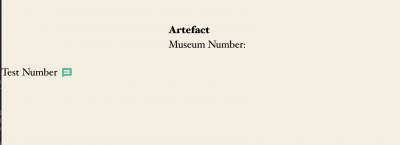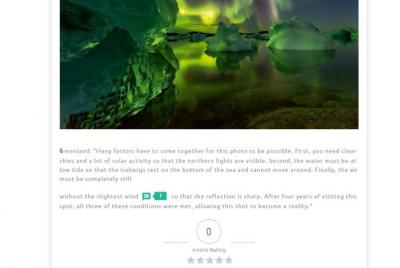6 Replies
Jun 11, 2020 8:05 am
Hi @acast006,
Could you please leave some example URL to allow us to check the issue?
Jun 11, 2020 1:51 pm
That worked! Thank you!