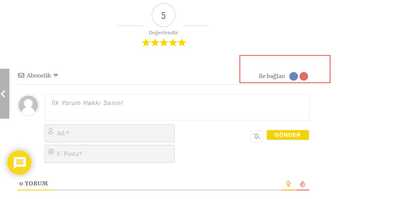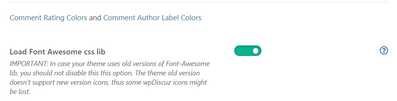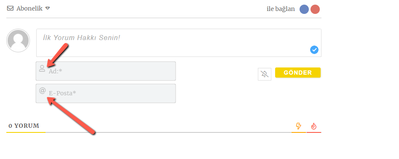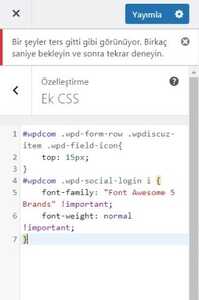The effects of alcohol on
sustanon 250 leucine for – real weight loss & bodybuilding benefits?
Social Media İcons Are Not Display
✦ Summarize Topic
✦
✦
✦
AI is analyzing the discussion...
Translate
▼
English
Spanish
French
German
Italian
Portuguese
Russian
Chinese
Japanese
Korean
Arabic
Hindi
Dutch
Polish
Turkish
Vietnamese
Thai
Swedish
Danish
Finnish
Norwegian
Czech
Hungarian
Romanian
Greek
Hebrew
Indonesian
Malay
Ukrainian
Bulgarian
Croatian
Slovak
Slovenian
Serbian
Lithuanian
Latvian
Estonian
Show original
Translating...
Jun 16, 2021 5:34 pm
(@cengizhanfoicey)
New Member
Hello. Social Media İcons are not display. I was read all old topics and applicated some thing. But not work
I tried to "Load Font Awesome css lib"
Enabled all social login sharing options
As you can see Social Media İcons are not display
Load Font Awesome css lib
Enabled all social login sharing options
relevant address: Site link
Please Help us. Thanks.
Support
Translate
▼
English
Spanish
French
German
Italian
Portuguese
Russian
Chinese
Japanese
Korean
Arabic
Hindi
Dutch
Polish
Turkish
Vietnamese
Thai
Swedish
Danish
Finnish
Norwegian
Czech
Hungarian
Romanian
Greek
Hebrew
Indonesian
Malay
Ukrainian
Bulgarian
Croatian
Slovak
Slovenian
Serbian
Lithuanian
Latvian
Estonian
Show original
Translating...
Jun 16, 2021 5:51 pm
(@asti)
Illustrious Member
Hi @cengizhanfoicey ,
This is just a small CSS conflict with the theme or other plugins. Please use this CSS code to solve the issue:
#wpdcom .wpd-social-login i {
font-family: "Font Awesome 5 Brands" !important;
font-weight: normal !important;
}
Put the code in the Top Admin Bar > Customize > Additional CSS > "Additional CSS" textarea, save it, delete all kind of caches and check again.
Please don't forget to press Ctrl+F5 (twice) on the frontend before checking.
We also see some other conflict. See the screenshot below:
Use this CSS code to solve it as well:
#wpdcom .wpd-form-row .wpdiscuz-item .wpd-field-icon{
top: 15px;
}
Translate
▼
English
Spanish
French
German
Italian
Portuguese
Russian
Chinese
Japanese
Korean
Arabic
Hindi
Dutch
Polish
Turkish
Vietnamese
Thai
Swedish
Danish
Finnish
Norwegian
Czech
Hungarian
Romanian
Greek
Hebrew
Indonesian
Malay
Ukrainian
Bulgarian
Croatian
Slovak
Slovenian
Serbian
Lithuanian
Latvian
Estonian
Show original
Translating...
Jun 16, 2021 7:31 pm
(@cengizhanfoicey)
New Member
Thanks for quick answer, second code is worked but first code is not working
I got a mistake by trying to add the code which you sent me. I attached the ss and I translated the notification received.
#wpdcom .wpd-social-login i {
"Something went wrong. Wait a few seconds and then try again."
When I added these (second) codes in additional CSS, worked
#wpdcom .wpd-form-row .wpdiscuz-item .wpd-field-icon{
(@asti)
Illustrious Member
Posts: 8244
Jun 17, 2021 12:13 pm
Translate
▼
English
Spanish
French
German
Italian
Portuguese
Russian
Chinese
Japanese
Korean
Arabic
Hindi
Dutch
Polish
Turkish
Vietnamese
Thai
Swedish
Danish
Finnish
Norwegian
Czech
Hungarian
Romanian
Greek
Hebrew
Indonesian
Malay
Ukrainian
Bulgarian
Croatian
Slovak
Slovenian
Serbian
Lithuanian
Latvian
Estonian
Show original
Translating...
@cengizhanfoicey ,
try to add the same code in the "Custom CSS code" textarea, located in the Dashboard > wpDiscuz > Settings > Styles & Colors admin page.