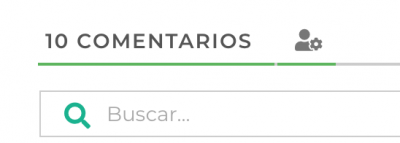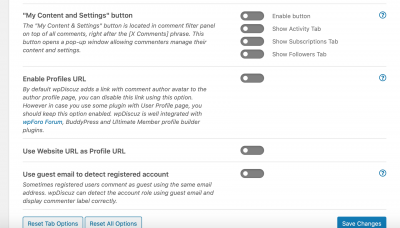7 Replies
Oct 28, 2020 7:34 am
@jpn,
The option is located in the Dashboard > wpDiscuz > Settings > User Authorization and Profile admin page.
More info here: https://wpdiscuz.com/docs/wpdiscuz-7/plugin-settings/user-authorization-and-profile-data/#%E2%80%9Cmy-content-and-settings%E2%80%9D-button
Oct 28, 2020 9:22 am
Thanks Asti. Yes, what you say is what I did few days ago. it's disabled. But nothing changes. Even I tried tu mark it as an enabled (marked in green color) and it's not possible. What I want is to remove the icon, no icon. Maybe is possible turn of the option but not remove the icon? Some idea? Thanks again ¡
Oct 28, 2020 9:44 am
Yes, even I tried that before and now. But nothing changes. It's strange... 🙁
Oct 28, 2020 9:52 am
Sure. Done. Thanks a lot¡