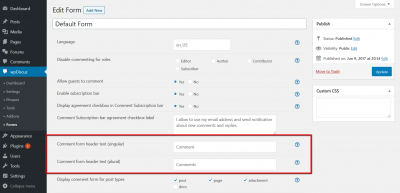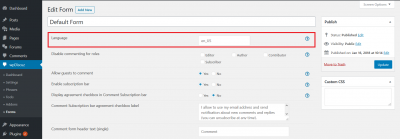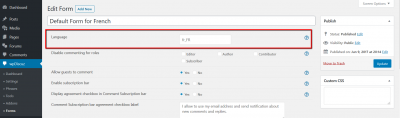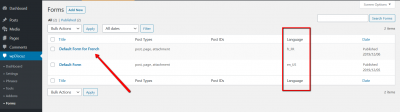This is a quick guide how to easy and complete translate wpDiscuz plugin for singe language and multi-language websites:
- Frontend Phrase System: Only for one language websites
- Using PO/MO Translation files: For one and multi language websites
- Comment Form Translation: One language websites
- Comment Form Translation: For multi language websites
1. Frontend Phrase System
If you need a quick translation of comment section front-end phrases, you can use wpDiscuz Phrases System in Dashboard > wpDiscuz > Phrases admin page. The [Phrases] menu is only available if you don't use PO/MO translation type and the "Use Plugin .PO/.MO Files" option is disabled.
2. Using PO/MO Translation files with Loco Translate plugin
For complete translation we recommend you to use Loco Translate plugin to translate wpDiscuz based on PO/MO translation files. To start using PO/MO files, please navigate to Dashboard > wpDiscuz > Settings > General Tab and enable "Use Plugin .PO/.MO Files" option, then install the Loco Translate plugin. Once you turned this option on, the [Phrases] menu will be removed from wpDiscuz settings menus. You should go to Loco Translate plugin page and start the translation.
3. Comment Form Translation
As you may already know, wpDiscuz comment form is dynamic. You can create many comment forms with different custom fields. If you don't find any phrase in the PO/MO files or in the Phrase system, you should search it in the Comment Form settings. Just navigate to Dashboard > wpDiscuz > Forms admin page, click the "edit" button of your comment form and check the labels and titles. For example the "X Comments" phrase can be translated in this screen, just delete the current phrase and enter your version:
4. Comment Form Translation for Multi Language Websites
wpDiscuz comment forms have a Language option in the comment form editing screen. This contains current language code and loads that language translation from PO/MO files of wpDiscuz. By default, you have one comment form called "Default Form" with "en_US" language code. You don't need to change this even if your WordPress installation language doesn’t match. This option should be only used and changed for multi-language websites:
If you have many languages in your website, you should create one comment form per language. For example, if your site has two languages "fr_FR" and "en_US" you should create one more comment form for "fr_FR" and insert French language code "fr_FR" in the new (second) comment form's Language field:
Thus, you’ll have two comment forms, one for each language. When you change language on website front-end the comment form will be changed automatically according to language code.
Documentation and Resources: