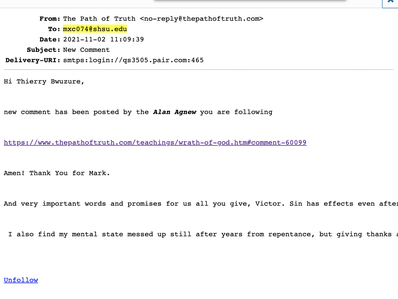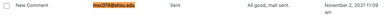A user reported receiving a comment notification from a follow, but it was for another users follow.
I verified via SMTP log that the email for User A was indeed sent to User B. This is for the "Follow" functionality. Both User A and User B follow the same person that the new comment was sent for. User A should not have received the notification for User B's follow, only their own.
Hi Ronnie Tanner,
Both User A and User B follow the same person that the new comment was sent for.
If user A and user B follow the same person X, the email notification will be sent to both users A and B once X person posts a comment. Everything is correct here. The logic of the user follow function is sending each notification of a new comment once it's made by the followed user.