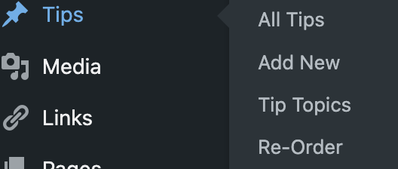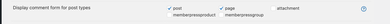Good Day,
I have just created a custom post type called Tips with slug jhhtips. That works fine and the standard wordpress comment form shows on the single entries for that custom post type.
However, I can't get the WPDiscuz comments to show on said custom post type entries.
The problem is that the custom post type does not show as a check box on the WPDiscuz forms page.
Please advise how I can get the form to show me the option.
I have cleared the cache on the site and cleared my browser. Even tried a different browser.
This is the code I'm using to register he new post type And I have attached screen shots.
Thanks
John
//ADD CUSTOM POST TYPE FOR TT$T
function custom_post_type() {
// Set UI labels for Custom Post Type
$labels = array(
'name' => _x( 'tips', 'Post Type General Name', 'generatepresse' ),
'singular_name' => _x( 'Tip', 'Post Type Singular Name', 'generatepresse' ),
'menu_name' => __( 'Tips', 'generatepresse' ),
'parent_item_colon' => __( 'Parent Movie', 'generatepresse' ),
'all_items' => __( 'All Tips', 'generatepresse' ),
'view_item' => __( 'View Tips', 'generatepresse' ),
'add_new_item' => __( 'Add New Tip', 'generatepresse' ),
'add_new' => __( 'Add New', 'generatepresse' ),
'edit_item' => __( 'Edit Tip', 'generatepresse' ),
'update_item' => __( 'Update Tip', 'generatepresse' ),
'search_items' => __( 'Search Tip', 'generatepresse' ),
'not_found' => __( 'Not Found', 'generatepresse' ),
'not_found_in_trash' => __( 'Not found in Trash', 'generatepresse' ),
);
// Set other options for Custom Post Type
$args = array(
'label' => __( 'Tips', 'generatepresse' ),
'description' => __( 'John\'s Tips, Tricks & Thoughts', 'generatepresse' ),
'labels' => $labels,
'hierarchical' => false,
'public' => true,
'show_ui' => true,
'show_in_menu' => true,
'show_in_nav_menus' => true,
'show_in_admin_bar' => true,
'menu_position' => 5,
'can_export' => true,
'has_archive' => true,
'exclude_from_search' => false,
'publicly_queryable' => true,
'capability_type' => 'post',
'show_in_rest' => true,
);
// Registering your Custom Post Type
register_post_type( 'jhhtips', $args );
}