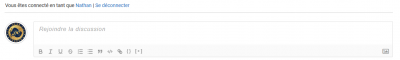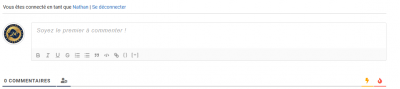Hello!
We are using WpDiscuz on our Wordpress website, without the file upload additional plugin.
On wp posts, the form display the icon on the right side of the toolbar to allow the user to add a media in his comment.
On our CPT, this icon/feature is not displayed.
(The CPT support in enable on the settings and the comment form is displayed on the CPT page).
Is it a bug? What could we do?
Thanks a lot in advance,
Nathan
Hi @nomadnathanm,
As it's already mentioned here, the default "Attach an image" button is only available for the post, pages, and attachments post types, and for default Wordpress user roles. For custom post types and custom user roles, the button is not accessible. For more advanced features, we recommend to check out the wpDiscuz Media Uploader add-on.
Hi @Asti, thank you for your quick reply, we will purchase and use the Media Uploader add-on.