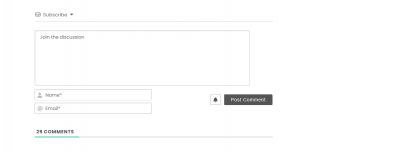The effects of alcohol on
sustanon 250 leucine for – real weight loss & bodybuilding benefits?
[Solved] Comments not visible in post after upgrade to Wordpress 5.5
✦ Summarize Topic
✦
✦
✦
AI is analyzing the discussion...
Topic starter
Translate
▼
English
Spanish
French
German
Italian
Portuguese
Russian
Chinese
Japanese
Korean
Arabic
Hindi
Dutch
Polish
Turkish
Vietnamese
Thai
Swedish
Danish
Finnish
Norwegian
Czech
Hungarian
Romanian
Greek
Hebrew
Indonesian
Malay
Ukrainian
Bulgarian
Croatian
Slovak
Slovenian
Serbian
Lithuanian
Latvian
Estonian
Show original
Translating...
Aug 13, 2020 8:46 am
(@wmcleod)
Active Member
Joined: 6 years ago
Hi Support,
We can see the number of comments, but not the comments themselves
This was just brought to my attention, with last change being Wordpress 5.5, and shortly before that the W3 Total cache. Tried de-activating W3 total cache - no change. So am thinking it might be WP5.5
If I de-activate WPDiscuz I can see the actual comments
Thoughts?
Support
Translate
▼
English
Spanish
French
German
Italian
Portuguese
Russian
Chinese
Japanese
Korean
Arabic
Hindi
Dutch
Polish
Turkish
Vietnamese
Thai
Swedish
Danish
Finnish
Norwegian
Czech
Hungarian
Romanian
Greek
Hebrew
Indonesian
Malay
Ukrainian
Bulgarian
Croatian
Slovak
Slovenian
Serbian
Lithuanian
Latvian
Estonian
Show original
Translating...
Aug 13, 2020 2:18 pm
(@asti)
Illustrious Member
Joined: 8 years ago
Hi@wmcleod,
Please make sure you've deleted all caches before deactivating the plugin and pressed CTRL+F5 (twice) on the frontend before checking. Also please leave some example URL to allow us to check the issue as well.
Topic starter
Translate
▼
English
Spanish
French
German
Italian
Portuguese
Russian
Chinese
Japanese
Korean
Arabic
Hindi
Dutch
Polish
Turkish
Vietnamese
Thai
Swedish
Danish
Finnish
Norwegian
Czech
Hungarian
Romanian
Greek
Hebrew
Indonesian
Malay
Ukrainian
Bulgarian
Croatian
Slovak
Slovenian
Serbian
Lithuanian
Latvian
Estonian
Show original
Translating...
Aug 13, 2020 3:06 pm
(@wmcleod)
Active Member
Joined: 6 years ago
(@asti)
Joined: 8 years ago
Illustrious Member
Posts: 8232
Aug 13, 2020 3:15 pm
Translate
▼
English
Spanish
French
German
Italian
Portuguese
Russian
Chinese
Japanese
Korean
Arabic
Hindi
Dutch
Polish
Turkish
Vietnamese
Thai
Swedish
Danish
Finnish
Norwegian
Czech
Hungarian
Romanian
Greek
Hebrew
Indonesian
Malay
Ukrainian
Bulgarian
Croatian
Slovak
Slovenian
Serbian
Lithuanian
Latvian
Estonian
Show original
Translating...
@wmcleod,
Could you please send the admin login details info[at]gvectors.com email address? We don't find such an issue on our est websites.
(@jhoncarter)
Joined: 5 years ago
New Member
Posts: 1
Sep 02, 2020 10:09 pm
Translate
▼
English
Spanish
French
German
Italian
Portuguese
Russian
Chinese
Japanese
Korean
Arabic
Hindi
Dutch
Polish
Turkish
Vietnamese
Thai
Swedish
Danish
Finnish
Norwegian
Czech
Hungarian
Romanian
Greek
Hebrew
Indonesian
Malay
Ukrainian
Bulgarian
Croatian
Slovak
Slovenian
Serbian
Lithuanian
Latvian
Estonian
Show original
Translating...
@wmcleod The Same Problem Occured With My Website and after invesing Lots of Time i didn't find solution then i tried to reinstall the Wordpress and Error Disappear. You can Try this if it will help You but make sure to backup.
Topic starter
Translate
▼
English
Spanish
French
German
Italian
Portuguese
Russian
Chinese
Japanese
Korean
Arabic
Hindi
Dutch
Polish
Turkish
Vietnamese
Thai
Swedish
Danish
Finnish
Norwegian
Czech
Hungarian
Romanian
Greek
Hebrew
Indonesian
Malay
Ukrainian
Bulgarian
Croatian
Slovak
Slovenian
Serbian
Lithuanian
Latvian
Estonian
Show original
Translating...
Aug 14, 2020 6:51 am
(@wmcleod)
Active Member
Joined: 6 years ago
Emailed temporary logon as requested
(@asti)
Joined: 8 years ago
Illustrious Member
Posts: 8232
Aug 14, 2020 10:58 am
Translate
▼
English
Spanish
French
German
Italian
Portuguese
Russian
Chinese
Japanese
Korean
Arabic
Hindi
Dutch
Polish
Turkish
Vietnamese
Thai
Swedish
Danish
Finnish
Norwegian
Czech
Hungarian
Romanian
Greek
Hebrew
Indonesian
Malay
Ukrainian
Bulgarian
Croatian
Slovak
Slovenian
Serbian
Lithuanian
Latvian
Estonian
Show original
Translating...
ok, thank you.
We'll check and back to you asap.
Support
Translate
▼
English
Spanish
French
German
Italian
Portuguese
Russian
Chinese
Japanese
Korean
Arabic
Hindi
Dutch
Polish
Turkish
Vietnamese
Thai
Swedish
Danish
Finnish
Norwegian
Czech
Hungarian
Romanian
Greek
Hebrew
Indonesian
Malay
Ukrainian
Bulgarian
Croatian
Slovak
Slovenian
Serbian
Lithuanian
Latvian
Estonian
Show original
Translating...
Aug 14, 2020 11:53 am
(@asti)
Illustrious Member
Joined: 8 years ago
@wmcleod,
Please contact your hosting support and ask them to check if the request to the PHP file is opened or not in .htaccess file.
You can also enable the "Use WordPress native AJAX functions" option, it should work fine. The option is located in the Dashboard > wpDiscuz > Settings > General Settings tab. More info here: https://wpdiscuz.com/docs/wpdiscuz-7/plugin-settings/general-settings/#use-wordpress-native-ajax-functions
Topic starter
Translate
▼
English
Spanish
French
German
Italian
Portuguese
Russian
Chinese
Japanese
Korean
Arabic
Hindi
Dutch
Polish
Turkish
Vietnamese
Thai
Swedish
Danish
Finnish
Norwegian
Czech
Hungarian
Romanian
Greek
Hebrew
Indonesian
Malay
Ukrainian
Bulgarian
Croatian
Slovak
Slovenian
Serbian
Lithuanian
Latvian
Estonian
Show original
Translating...
Aug 15, 2020 3:53 am
(@wmcleod)
Active Member
Joined: 6 years ago
Thanks Asti.
The AJAX setting change did the trick, although with W3 Total cache now in use I'm learning that I need to purge before re-testing
Are you able to expand on "check if the request to the PHP file is opened or not in .htaccess file.", as I'm not quite sure what you mean. Although fixed, I'm keen to learn.
(@asti)
Joined: 8 years ago
Illustrious Member
Posts: 8232
Aug 15, 2020 12:18 pm
Translate
▼
English
Spanish
French
German
Italian
Portuguese
Russian
Chinese
Japanese
Korean
Arabic
Hindi
Dutch
Polish
Turkish
Vietnamese
Thai
Swedish
Danish
Finnish
Norwegian
Czech
Hungarian
Romanian
Greek
Hebrew
Indonesian
Malay
Ukrainian
Bulgarian
Croatian
Slovak
Slovenian
Serbian
Lithuanian
Latvian
Estonian
Show original
Translating...
@wmcleod,
Are you able to expand on "check if the request to the PHP file is opened or not in .htaccess file.", as I'm not quite sure what you mean.
You can simply contact your hosting support and ask them to check it.