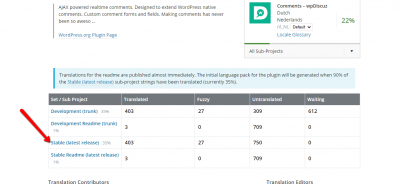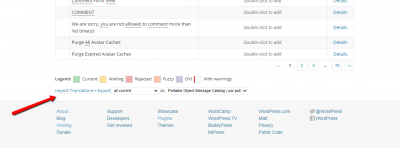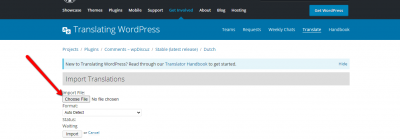Hi,
it seems that WPDiscuz selects the wrong .po translation file.
As mentioned on your website the .mo and .po should be placed in
wp-content > plugins > wpdiscuz > languages
After i finished my translation on local machine i saved it as (wpdiscuz-nl_NL.po) and it automatically generated the (wpdiscuz-nl_NL.mo).
Both files i copied to
wp-content > plugins > wpdiscuz > languages
After cleaned all caches and reloaded the page i finally figured out that wpdiscuz is still using this location:
wp-content > languages > plugins
What is going wrong:
1. your instructions are incorrect? (place them in wpdiscuz > languages)
2. i have missed something in my setup? (please help me with that because if so, i'm lost!)
3. there is a bug in the code?
I'm available to test some things around overhere. Hope to here from you soon!
Thanks, be safe!