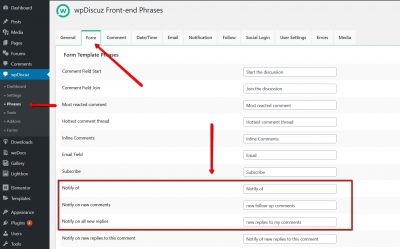First of all, thanks for this plugin! It has a lot of cool functionality!
Alas, I find the subscription process to be extremely confusing.
Confusing #1. If users want to get an email for all comments on the post, they have to first click 'Subscribe' and then click the dropdown box to see their options. That's 2 steps that could be avoided.
Confusing #2. Then, let's say they select the 'Notify of new follow-up comments' option. They have to enter their email in this extra email field, and all of this happens separately from the regular comment posting process, which is confusing.
Confusing #3. If they want to get replies to only their comment, there's also the option to click the bell, but that functionality isn't clear unless they hover over the image.
Confusing #4. Even the terminology 'Notify' isn't clear. Why not use the word 'Email'?
My suggestion is to simplify all of this. You could have 2 radio inputs right beside the submit button, 'Email me all new comments on this post' and 'Email me only replies to my comment'. That would eliminate all of the above confusion.
Thanks for reading!