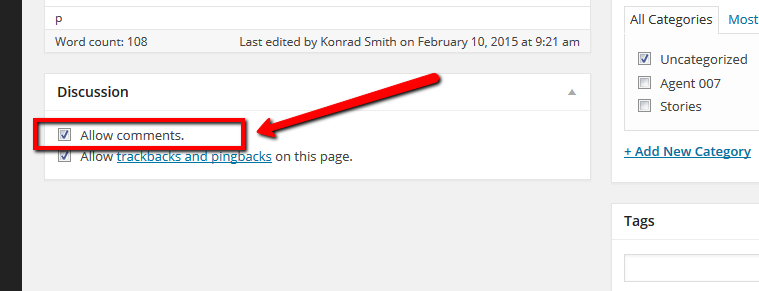On one page it says that I have 1 comment so the bubble shows up. I don't have any comment on that page and I have deactivated the comment for that page. I guess it's an old comment but can't find and remove it. How do I do?
I don't want comments on pages
Search
Close
AI Search
Classic Search
Notifications
Clear all
Jun 22, 2020 4:58 pm
4 Replies
Jun 22, 2020 5:33 pm
Here it is. https://www.alltgott.se/kryddtips/
The comment section is in English. The rest of the page is in Swedish
Jun 22, 2020 5:41 pm
There are two possible solutions:
1. You should disable the “Allow Comments” option for this post. This option is located under post/page editor in edit post admin page. Just edit the post and follow these steps:
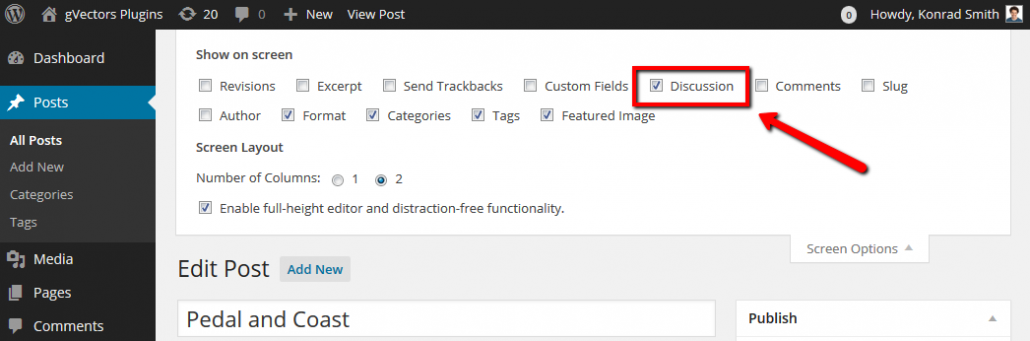
Find the “Discussions” admin-box below and uncheck the “Allow Comments” option.
2. you should remove the comment count from the wp_post database table.
Jun 22, 2020 5:47 pm
Thanks, I have removed the comment count. Now it looks good. I have no idea what happened. Thanks for the help