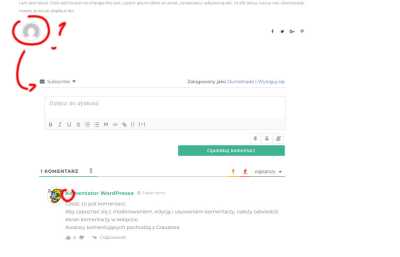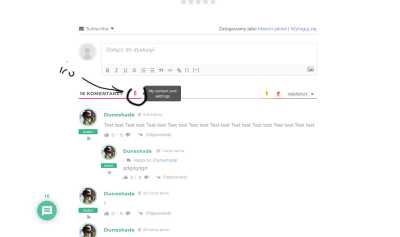9 Replies
Mar 10, 2025 10:38 am
Hi @t4ngo,
This is just a small CSS conflict with the theme or other plugins. Please leave the example URL where we can see the wpDiscuz plugin activated to allow us to debug the issue and provide a solution for you.