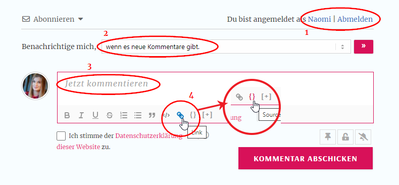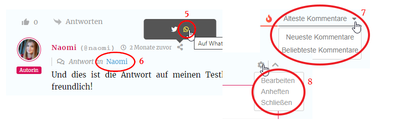Hello there,
at the moment, I am styling the comment section on my website in the coming soon mode. I have come quite far and also tried some advice given in this forum.
For some elements, however, I don't seem to find the right CSS classes.
- I haven't found the CSS class to change the color of the login links (username and logout).
- In the drop-down-menu, I would like to change the font.
- In the text field, I have been able to change the font, but I couldn't remove the letter-spacing with the same CSS class, even though I used "!important."
- Furthermore, I couldn't change the hover color of the toolbar items (from the "Link" tool until the "Bold" tool). However, I was able to change the "Source Code" and "Spoiler" tools.
- I'd also like to change the hover color of the Social Media icons.
- Again, the username link appears blue, which I'd like to change.
- Otherweise, there are the drop-down options to choose the oldest, newest or most popular comments. I would like to change the font here, too.
- The same goes for the comment settings.
I am not sure how much support you can give me whilst my website is in the coming soon mode, but maybe you have already made changes in the corresponding classes yourself?
I am looking forward to your replies!
Warm regards,
Naomi