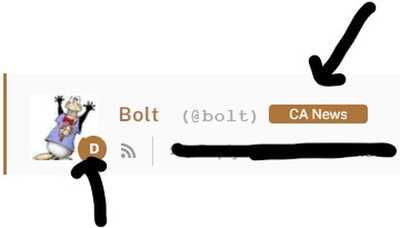How-to and Troubleshooting
11
Posts
2
Users
1
Reactions
1,110
Views
10 Replies
Mar 16, 2021 7:12 am