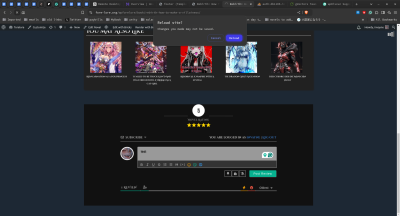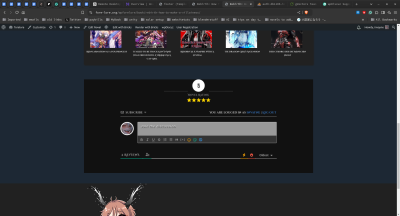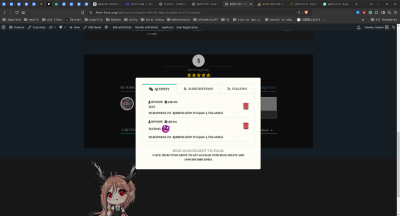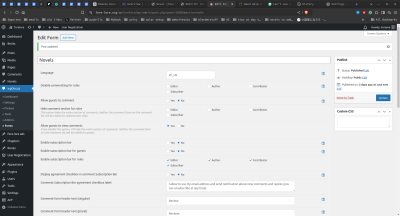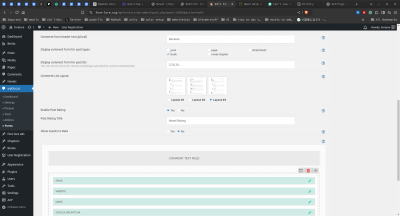As the title says I am having an issue with reloading the page when submitting a comment. Now if I force reload it, it messages me if I want to leave or not. When the page reloads, the comment is there. But not showing. None of the comments appear. If I check my activity, it will show there but not on the actual page. Only shows in the number count. Here is a link to the site. https://fore-lore.org/wpforelore/book/rebirth-how-to-make-a-villainess/ This is a dynamic custom post, and I am using bricks builder.
when trying to submit
after with forced page load
as you can see from the review count, they are there but not appearing.
I know they were submitted since it shows up in activity
I have checked the HTML, and nothing is being hidden that should not be hidden. They are just not loading at all. I have checked all my plugins, which none of them are related to comments shutting them off and on one after the other. I have flushed my caches and everything, but your plugin will not show the comments.
I have deactivated your plugin, and then they show up with the normal WordPress comment. But not when your plugin is active.