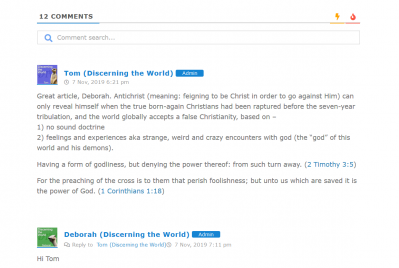Hi there
I have latest version 7.0.2.
I only have guests commenting on my website, no registered users.
Avatars for admin are showing which is great, but guest avatars are not showing anymore.
The wordpress avatar was always and is currently set to "Identicon (Generated)"
Gravatars are not appearing either.
Here is link to a page showing the problem: https://www.discerningtheworld.com/2019/11/07/kanye-west-and-his-encounter-with-christianity/
For instance:
Leon's image is a gravatar, if you right click image and open in a new tab you will see it shows a picture of his face.
Kevin Potter's image is an Identicon, if you right click image and open in a new tab you will see it shows a picture of the Identicon.
Yet the images are not showing in the comment section.
Also all avatars, including the admin avatar is not showing up in the comment box.
Can you please assist,
Thank you 🙂