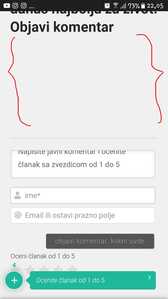The effects of alcohol on
sustanon 250 leucine for – real weight loss & bodybuilding benefits?
[Solved] Article rating set up
✦ Summarize Topic
✦
✦
✦
AI is analyzing the discussion...
How-to and Troubleshooting
Topic starter
Translate
▼
English
Spanish
French
German
Italian
Portuguese
Russian
Chinese
Japanese
Korean
Arabic
Hindi
Dutch
Polish
Turkish
Vietnamese
Thai
Swedish
Danish
Finnish
Norwegian
Czech
Hungarian
Romanian
Greek
Hebrew
Indonesian
Malay
Ukrainian
Bulgarian
Croatian
Slovak
Slovenian
Serbian
Lithuanian
Latvian
Estonian
Show original
Translating...
Jan 09, 2022 5:16 pm
(@dejan)
Active Member
Joined: 4 years ago
Hi, can some please help
1. When I turn it off article rating independent of comments, above the comment field is an empty space. Too much empty space between text and comments. Can that space be reduced and wpdiscuz work ? picture 01
2. I set up so that users can rate the article. I created a rating field in the comment form. Does wpdiscuz have the option to have statistics above the comments entry field on how many comments there are with one star and how many with two, three, four and five stars ? like on picture 02
Topic starter
Translate
▼
English
Spanish
French
German
Italian
Portuguese
Russian
Chinese
Japanese
Korean
Arabic
Hindi
Dutch
Polish
Turkish
Vietnamese
Thai
Swedish
Danish
Finnish
Norwegian
Czech
Hungarian
Romanian
Greek
Hebrew
Indonesian
Malay
Ukrainian
Bulgarian
Croatian
Slovak
Slovenian
Serbian
Lithuanian
Latvian
Estonian
Show original
Translating...
Jan 09, 2022 5:17 pm
(@dejan)
Active Member
Joined: 4 years ago
Support
Translate
▼
English
Spanish
French
German
Italian
Portuguese
Russian
Chinese
Japanese
Korean
Arabic
Hindi
Dutch
Polish
Turkish
Vietnamese
Thai
Swedish
Danish
Finnish
Norwegian
Czech
Hungarian
Romanian
Greek
Hebrew
Indonesian
Malay
Ukrainian
Bulgarian
Croatian
Slovak
Slovenian
Serbian
Lithuanian
Latvian
Estonian
Show original
Translating...
Jan 10, 2022 11:12 am
(@asti)
Illustrious Member
Joined: 8 years ago
1. When I turn it off article rating independent of comments, above the comment field is an empty space. Too much empty space between text and comments. Can that space be reduced and wpdiscuz work ? picture 01
Could you please leave the example URL where we can see the issue?
2. I set up so that users can rate the article. I created a rating field in the comment form. Does wpdiscuz have the option to have statistics above the comments entry field on how many comments there are with one star and how many with two, three, four and five stars ? like on picture 02
I'm really sorry, but wpDiscuz doesn't have such a feature.
Topic starter
Translate
▼
English
Spanish
French
German
Italian
Portuguese
Russian
Chinese
Japanese
Korean
Arabic
Hindi
Dutch
Polish
Turkish
Vietnamese
Thai
Swedish
Danish
Finnish
Norwegian
Czech
Hungarian
Romanian
Greek
Hebrew
Indonesian
Malay
Ukrainian
Bulgarian
Croatian
Slovak
Slovenian
Serbian
Lithuanian
Latvian
Estonian
Show original
Translating...
Jan 10, 2022 11:50 am
(@dejan)
Active Member
Joined: 4 years ago
Hi Asti,
example URL where we can see the issue. At the bottom of the article
https://kavanali.com/normalne-vrednosti-secera-u-krvi-u-nemackoj/
Thanks,
Dejan
(@asti)
Joined: 8 years ago
Illustrious Member
Posts: 8243
Jan 10, 2022 12:13 pm
Translate
▼
English
Spanish
French
German
Italian
Portuguese
Russian
Chinese
Japanese
Korean
Arabic
Hindi
Dutch
Polish
Turkish
Vietnamese
Thai
Swedish
Danish
Finnish
Norwegian
Czech
Hungarian
Romanian
Greek
Hebrew
Indonesian
Malay
Ukrainian
Bulgarian
Croatian
Slovak
Slovenian
Serbian
Lithuanian
Latvian
Estonian
Show original
Translating...
@dejan,
This doesn't have any relation to the wpDiscuz plugin. This comes from the active theme structure.
Please watch this video: https://www.screencast.com/t/Emw0uzLc
As a temporary solution I may suggest you use this CSS code:
#wpdcom .wpd-form-head, #wpdcom, #comments {
margin-top: 0;
}
.entry-wrap div h4{
margin-bottom: 0;
}
Put the code in the Top Admin Bar > Customize > Additional CSS > "Additional CSS" textarea, save it, delete all caches and check again.
On the other hand, I may suggest you contact active theme support. They may provide a better solution for you.
Topic starter
Translate
▼
English
Spanish
French
German
Italian
Portuguese
Russian
Chinese
Japanese
Korean
Arabic
Hindi
Dutch
Polish
Turkish
Vietnamese
Thai
Swedish
Danish
Finnish
Norwegian
Czech
Hungarian
Romanian
Greek
Hebrew
Indonesian
Malay
Ukrainian
Bulgarian
Croatian
Slovak
Slovenian
Serbian
Lithuanian
Latvian
Estonian
Show original
Translating...
Jan 10, 2022 1:20 pm
(@dejan)
Active Member
Joined: 4 years ago