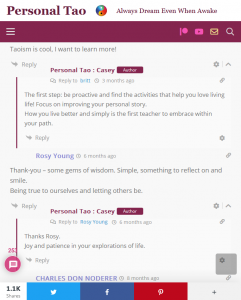The effects of alcohol on
sustanon 250 leucine for – real weight loss & bodybuilding benefits?
[Solved] Header Formating in version 7 is messed up on mobile
✦ Summarize Topic
✦
✦
✦
AI is analyzing the discussion...
Translate
▼
English
Spanish
French
German
Italian
Portuguese
Russian
Chinese
Japanese
Korean
Arabic
Hindi
Dutch
Polish
Turkish
Vietnamese
Thai
Swedish
Danish
Finnish
Norwegian
Czech
Hungarian
Romanian
Greek
Hebrew
Indonesian
Malay
Ukrainian
Bulgarian
Croatian
Slovak
Slovenian
Serbian
Lithuanian
Latvian
Estonian
Show original
Translating...
Jun 10, 2020 6:36 am
(@airayn)
Active Member
The header gets all smushed relative to the reply button in smaller mobile format (is just fine in desktop)
IS there css i can use to fix this or it an issues in 7.0
For version 5 i used to use css
@media screen and (max-width: 800px){
to fix it, but with the new layout and css that doesnt work anymore?
Support
Translate
▼
English
Spanish
French
German
Italian
Portuguese
Russian
Chinese
Japanese
Korean
Arabic
Hindi
Dutch
Polish
Turkish
Vietnamese
Thai
Swedish
Danish
Finnish
Norwegian
Czech
Hungarian
Romanian
Greek
Hebrew
Indonesian
Malay
Ukrainian
Bulgarian
Croatian
Slovak
Slovenian
Serbian
Lithuanian
Latvian
Estonian
Show original
Translating...
Jun 10, 2020 8:02 am
(@tomson)
Honorable Member
Hi @airayn ,
Please use this CSS code for the wpDiscuz 7 version. Delete all caches and use incognito/private session of mobile browsers when you check it to avoid the hard cache:
@media screen and (max-width: 800px){
(@airayn)
Active Member
Posts: 8
Jun 10, 2020 8:30 am
Translate
▼
English
Spanish
French
German
Italian
Portuguese
Russian
Chinese
Japanese
Korean
Arabic
Hindi
Dutch
Polish
Turkish
Vietnamese
Thai
Swedish
Danish
Finnish
Norwegian
Czech
Hungarian
Romanian
Greek
Hebrew
Indonesian
Malay
Ukrainian
Bulgarian
Croatian
Slovak
Slovenian
Serbian
Lithuanian
Latvian
Estonian
Show original
Translating...
@tomson Awesome that works perfectly!!
Super Globals
Options and Features