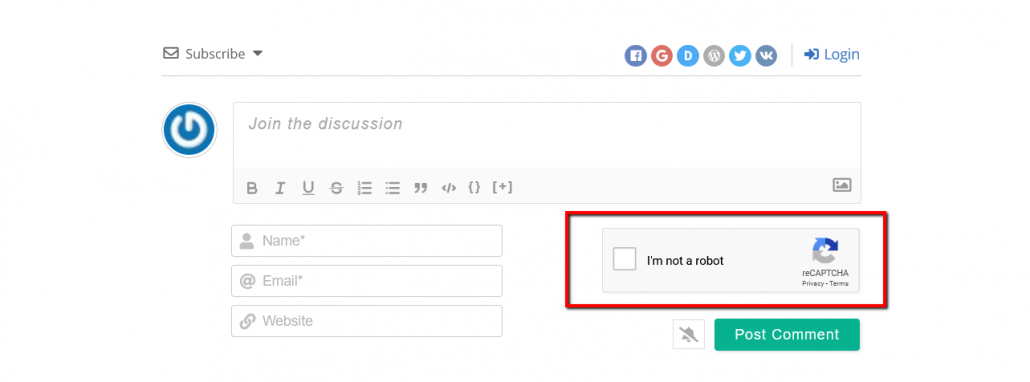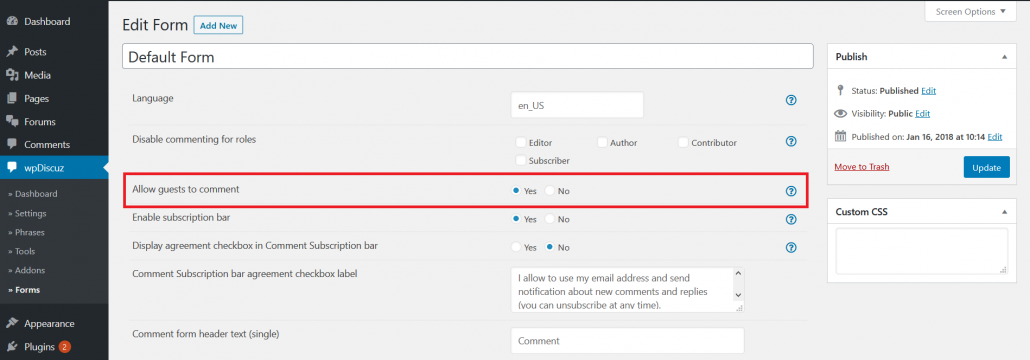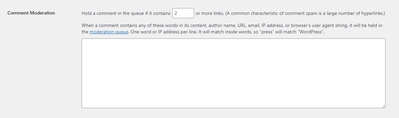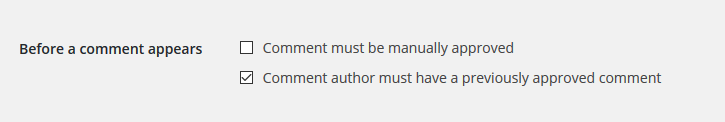Unfortunately, comment spam is a fact of life on the internet. It doesn't matter if you use wpDiscuz or not. If you enable comments on your website, you will have to deal with spammers.
The following simple steps allow you to easily stop comment spam on your website:
1. Google reCAPTCHA
wpDiscuz 7 comes with built-in Google reCAPTCHA version 2 (I’m not a robot). In Dashboard > wpDiscuz > Settings > reCAPTCHA admin page you can configure and enable the reCAPTCHA v2 Checkbox "I'm not Robot".
More info here: https://wpdiscuz.com/docs/wpdiscuz-7/plugin-settings/google-recaptcha/
If you want to use the latest Version 3 - Invisible Google reCAPTCHA with the comment form, please check out the wpDiscuz reCAPTCHA addon. This will make your commenters life easier, without even checking the version 2 checkbox.
2. Restrict guests to comment
wpDiscuz ignores the WordPress option "Users must be registered and logged in to comment" located in Dashboard > Settings > Discussions admin page. Please don’t use this option to control guests when you use wpDiscuz.
wpDiscuz has its own "Allow guests to comment" option that allows controlling guest commenting on your website.
More info here: https://wpdiscuz.com/docs/wpdiscuz-7/getting-started/manage-comment-forms/comment-form-settings/#only-loggedin
3. Reduce the number of links allowed per post
Navigate to Dashboard > Settings > Discussion to make this change and find the "Comment Moderation" section.
Here, you can set the number of links that will be permitted in a comment before it is held for moderation. You can reduce the number to zero if you want to require moderation for any comment with links.
4. Create a list of "blacklisted" words
Many spam comments contain recognizable keywords, so you can simply create a "blacklist" of words: The option is also located in the Dashboard > Settings > Discussion admin page.
Please check out the recommended comment blacklist for WordPress on GitHub.
5. Set up a comment moderation system
On WordPress, you can enable a comment moderation system by navigating to the same page (Dashboard > Settings > Discussion), and check out the Before a comment appears section:
More info here: https://wpdiscuz.com/docs/wpdiscuz-7/wordpress-settings/before-a-comment-appears/
6. Use an anti-spam plugin
wpDiscuz is well integrated with Akismet. You should install and activate Akismet too.
There are hundreds of WordPress antispam plugins: https://wordpress.org/plugins/search/spam/
Not all antispam plugins were tested with wpDiscuz, so, please let us know which one are you using on your website. Please share your option below which antispam solution is the best for you.
In case you want to say thank you! 🙂
We'd really appreciate if you leave a good review on the plugin page.
This is the best way to say thank you to this project and the support team.