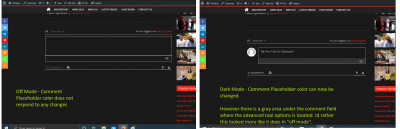@dbea3059,
I would like the comment text holder to be brighter probably #cccccc
Please navigate to Dashboard > wpDiscuz > Settings > Styles & Colors admin page, put the CSS code below in the "Custom CSS Code" textarea:
.ql-editor.ql-blank::before {
color: #ccc;
}
Border lines of the field box should be #cccccc.
Use the codes below:
.ql-editor.ql-blank::before {
color: #ccc;
}
.ql-container.ql-snow, .ql-toolbar.ql-snow {
border: 1px solid #503333;
}
You can change the red marked value before using the codes.
Well its not just an issue of colors. When someone switches to "dark" mode from "off" mode the comment form field size is shrunk in size.
Let me explain the reason for the minimal style. It allows the users to turn off the wpDiscuz styles (colors, width, height, etc) and create there own styles based on the wpDiscuz functionality.
For the users who are not familiar with the CSS programming, we may suggest you the following two options: